Having a high-performance gaming PC is everyone’s dream, right? But, while running high-end components on gaming builds, excessive heating is the most common issue. If you don’t want to see your gaming rig getting fried, it is necessary to find an effective solution i.e. a good CPU cooler. In this article, we have compiled everything you need to know about CPU coolers along with reviews of best CPU coolers you can buy in 2024!
PC cooling is a broad issue and there is a lot to advise and suggest. After getting too many requests to write about CPU coolers, I decided to write an all-in-one post for all of you who are struggling with the high CPU temperatures. So, sit back and read the complete article to know all about CPU coolers including the types of coolers available in the market, which CPU cooler should you choose, are liquid coolers better than air coolers and how to install a CPU cooler in your PC build.
Not only that, I have reviewed the top CPU cooling systems of 2024 individually so that you can choose what’s best for you. I can bet you will find the best CPU cooler according to your case size, requirements & budget on this list itself.
Table of Contents
What are CPU Coolers?
In simple terms, CPU cooler is a device designed to extract excessive heat from the CPU (central processing unit) and other components such as graphics processor etc. A good CPU cooler ensures lower temperatures so that your PC components continue giving the desired performance for a longer time.
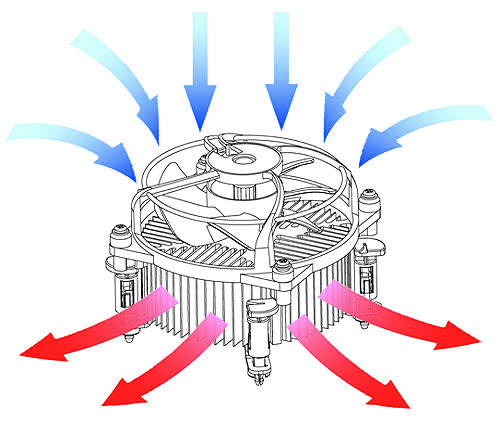
Generally, case fans and heat sinks are present in any traditional PC setup that maintain the overall temperature of the PC case. But, CPU coolers are specifically required for individual cooling (also called spot cooling) for heat generating components. An efficient CPU cooler prevents the components from the damage done by abnormal temperatures.
I am sure you know about some of the big brands like Corsair, Cooler Master etc but are they really worth your money? Is there any dark horse of CPU coolers that you can buy without burning a hole in your pocket? We have all the answers for you. Let’s find out in our list of 10 best CPU Coolers of 2024.
Top 10 Best CPU Coolers 2024
[su_table]| Category | Best CPU Coolers 2024 | Latest Price on Amazon |
|---|---|---|
| Best Air CPU Coolers | Noctua NH-D15 | [su_button url=”http://geni.us/Jh4VXQ” style=”flat” background=”#f96e5b” size=”5″ center=”yes” radius=”round” rel=”nofollow” target=”blank”]Check Price[/su_button] |
| Be Quiet! Dark Rock Pro 3 | [su_button url=”http://geni.us/6t9f” style=”flat” background=”#f96e5b” size=”5″ center=”yes” radius=”round” rel=”nofollow” target=”blank”]Check Price[/su_button] | |
| Cooler Master Hyper 212 EVO | [su_button url=”http://geni.us/VBC9″ style=”flat” background=”#f96e5b” size=”5″ center=”yes” radius=”round” rel=”nofollow” target=”blank”]Check Price[/su_button] | |
| Cooler Master MA610P RGB (Editor’s Pick) | [su_button url=”http://geni.us/StCA” style=”flat” background=”#f96e5b” size=”5″ center=”yes” radius=”round” rel=”nofollow” target=”blank”]Check Price[/su_button] | |
| Noctua NH-U14S | [su_button url=”http://geni.us/gCKHIN” style=”flat” background=”#f96e5b” size=”5″ center=”yes” radius=”round” rel=”nofollow” target=”blank”]Check Price[/su_button] | |
| Thermaltake Contac Silent 12 | [su_button url=”http://geni.us/Zo0Ns” style=”flat” background=”#f96e5b” size=”5″ center=”yes” radius=”round” rel=”nofollow” target=”blank”]Check Price[/su_button] | |
| Best Liquid CPU Coolers | Corsair Hydro H115i Pro | [su_button url=”http://geni.us/eY1AA” style=”flat” background=”#f96e5b” size=”5″ center=”yes” radius=”round” rel=”nofollow” target=”blank”]Check Price[/su_button] |
| Arctic Liquid Freezer 240 | [su_button url=”http://geni.us/EzUy” style=”flat” background=”#f96e5b” size=”5″ center=”yes” radius=”round” rel=”nofollow” target=”blank”]Check Price[/su_button] | |
| Thermaltake Water 3.0 Dual Ring | [su_button url=”http://geni.us/DhOXai” style=”flat” background=”#f96e5b” size=”5″ center=”yes” radius=”round” rel=”nofollow” target=”blank”]Check Price[/su_button] | |
| Corsair Hydro Series H60 | [su_button url=”http://geni.us/InsStSp” style=”flat” background=”#f96e5b” size=”5″ center=”yes” radius=”round” rel=”nofollow” target=”blank”]Check Price[/su_button] |
Best CPU Air Cooler 2024
In this section, we have reviewed the top air CPU cooling systems that you can buy in 2024. The best part about this list is you will find air CPU coolers according to your need. Whether you want to use for your overclocked processor or a custom high-end gaming build or you want a cooler that can fit your mini itx cases; you can pick whichever suits you.
1. Noctua NH-D15 – Best CPU cooler for overclocking
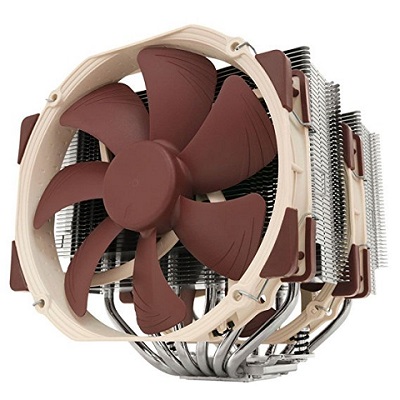
Just with the look of it, you can imagine Noctua NH-D15 is a beast of cooling! If you want to squeeze every bit of performance from your overclocked CPU and not very fond of liquid CPU cooling systems, then you need nothing but Noctua NH-D15.
We found it to be very quiet given that it uses dual Noctua NH-A15 140mm fans. The dual tower heatsink design provides maximum surface area ensuring highly efficient cooling even under overclocked conditions.
Noctua NH-D15 integrates as many as 6 heat-pipes that transfer the heat from the CPU to the heat sink. With dual fans, dual heatsinks and 6 heat-pipes, you can practically stop worrying about the extreme CPU temperatures.
The large size can be a problem but only for very small form factor cases as Noctua NH-D15 can fit almost all mid to large sized PC builds. Another problem that comes with dual tower design is that generally, such coolers do not allow space for higher RAMs. But, Noctua has especially reduced the width of the lower fins on both sides to make it compatible to be used alongside high RAMs (up to 32mm in dual fan mode and 64mm in single fan mode)

Both the fans in the CPU cooler are PWM supported, that means the speed of the fans can be automatically adjusted according to the need. The highest speed is 1500 RPM which can also be brought down to 1200 RPM. This CPU cooler comes with a Low-Noise Adapter that makes sure there is minimum noise even at the full load.
Talking about the socket, Noctua NH-D15 uses the patented SecuFirm2 mounting system that is compatible with most processors from Intel (LGA115x, LGA2011, LGA2066) as well as AMD (AM3(+), AM2(+), FM1, FM2(+)).
Overall, the Noctua NH-D15 cpu cooler is one of the best cpu cooler for overclocking that give you quiet operation as well as highly efficient cooling.
[su_row][su_column size=”1/2″ center=”no” class=””][su_box title=”Pros” box_color=”#24b000″] [su_list icon=”icon: check” icon_color=”#24b000″]- Highly Efficient for Overclocking
- Dual Tower, Dual Fan Design
- Low-Noise Adapter included
- Impressive Quiet Operation
- PWM supported Fans
- Easy Installation
- Compatible with Intel & AMD
- Bit Bulky
- Expensive
2. Be Quiet! Dark Rock Pro 3

Another great option for those who are fans of overclocking – Be Quiet! Dark Rock Pro 3. With the dark nickel-plated build and dark-colored fans, this air CPU cooler has much aesthetic value to add to your PC build. And, it definitely does not compromise with the performance or noise.
Be Quiet Dark Rock Pro 3 has a dual tower design having 7 heat-pipes with copper lining and aluminum caps that efficiently carry heat from the base to the fins. This sophisticated design delivers an improved cooling efficiency of 250W TDP.
To maintain proper airflow, it is mounted with two 120mm fans with specially fabricated fins having dots on the surface to maximize the heat conductance through the air. It also helps in reducing the noise level dramatically to just above 26dB(A).
Another plus point about this air CPU cooler is that it is compatible with the widest range of processor sockets from Intel (LGA 775 / 1150 / 1155 / 1156 / 1366 / 2011) & AMD Socket (AM2(+)/ AM3(+)/ FM1 / FM2 / 754 / 939 / 940). No matter what Intel or AMD processor you are using in your gaming build, the Dark Rock Pro 3 will do its work without a doubt.
[su_youtube_advanced url=”http://www.youtube.com/watch?v=gIx0JFEyLuQ” showinfo=”no” rel=”no” fs=”no” https=”yes”]All that makes Be Quiet! Dark Rock Pro 3 one of the most silent CPU coolers and efficient enough to handle the heat generated from overclocked processors as well as the high-end components you may want to use.
Though it uses 120mm fans instead of 140mm, the overall size is still bigger. You have to use low profile RAMs to compensate for space. It can easily fit in most of the cases having enough clearance but you cannot think of setting it up in an already cramped build. So, my advice would be to take care of all the dimensions and not worry about the performance.
[su_row][su_column size=”1/2″ center=”no” class=””][su_box title=”Pros” box_color=”#24b000″] [su_list icon=”icon: check” icon_color=”#24b000″]- Extremely Quiet
- Dual Tower, Dual Fan Design
- 120mm PWM Fans
- Widely Compatible with Intel & AMD
- 120W – 250W Models Available
- Bulky and Heavier
- Needs Low-profile RAMs
3. Cooler Master Hyper 212 EVO – Best budget CPU cooler

If you are looking for something that performs great as well as fits your budget too, Cooler Master Hyper 212 EVO will serve the purpose without a doubt. This is the reason it stands as [su_highlight background=”#ffe699″]Amazon’s best selling air CPU cooler[/su_highlight] in its category.
Cooler Master Hyper 212 EVO features a single tower design with 4 copper heat pipes. You may not know but Copper metal has almost twice thermal conductivity as compared to Aluminium. Also, the base has a patented Continous Direct Contact (CDC) design allowing direct contact with the CPU surface. Thus, improving the cooling efficiency to the next level.

This air CPU cooler comes with a 120mm pulse-width modulation fan. The blades are formed in a unique wave design that allows maximum airflow even at lower RPM. I would say that the fan is not the quietest one but it is way better than the stock Intel and AMD fans. In case you want to get more performance, it supports a second 120mm fan as well.
The Hyper 212 Evo is compact with a height of 159mm only making it fit into any ATX cases and even many micro ATX cases as well. With this size and single tower design, it will not overhang thus creating an ample space for using high-profile RAMs (up to 37mm) with it.
With a versatile all-in-one mounting system of Hyper 212 Evo, you can use it with major Intel and AMD processors without any hassle. It officially supports the latest Intel® LGA 1366 / 1155 / 1151 / 1150 and AMD FM2 / FM1 / AM3+.
Talking about the aesthetics, the aluminum fins compliments the all-black fan very well. You will get a premium look with Red LED lights, but, they aren’t RGB enabled.
Though, this CPU cooler is not meant for extreme overclocking conditions but, overall, it is a great package with a balance of performance and budget. It is safe to say that Cooler Master Hyper 212 Evo is the best budget cpu cooler for gaming.
[su_row][su_column size=”1/2″ center=”no” class=””][su_box title=”Pros” box_color=”#24b000″] [su_list icon=”icon: check” icon_color=”#24b000″]- Good Performance
- Patented CDC Technology
- Supports two 120mm PWM Fans
- Compatible with latest Intel & AMD
- Smaller Size
- LED Lighting
- Not Meant for Overclocking
- Not very Quiet
4. Cooler Master MA610P RGB – Best rgb CPU cooler

Here is another one from Cooler Master and this time it is a mindblowing combination of beauty and power. I am talking about the Cooler Master MasterAir MA610P RGB air CPU cooler. If you think the previous one is not good enough for your heavy-duty gaming build, this one will surely do the thing for you.
Complete with a single tower heatsink, dual 120mm fans, 6 copper heat pipes and a true RGB controller, Cooler Master has left no stone unturned to satisfy the gamer inside you! And all that comes at an affordable price too.
MasterAir MA610P has two 120mm fans attached to the heatsink on each side. They create an Accelerated air pressure on heatsink using the push and pull configuration. The fan on one side pushes the cool air into the heat sink, this air absorbs the heat from the heatsink. The hot air is then quickly pulled out of the heatsink using the second fan. This configuration ensures that CPU can operate at the maximum efficiency under all conditions.
While the Cooler Master Hyper 212 Evo uses only 4 heat pipes, this one uses 6 heat pipes with new continuous direct contact technology (CDC 2.0). The CDC 2.0 allows 45% extra contact surface at the base for improved heat conduction from the processor. And, the temperature difference is evident as compared to other single tower CPU cooler when the processor is put on load.
Although it seems little bulky, things are really compact allowing a 33.4mm clearance for taller RAMs. Standing at just above 165mm tall, you will not face any issues while fitting it onto a most of the medium to large PC cases.
Because of the two powerful fans running at 1800 RPM (max), it is practically impossible to make it less noisy. Still, the maximum level of noise in the extreme load conditions goes up to 35.0 dB(A).
The installation process is a breeze with the universal retention brackets allowing the compatibility for latest Intel and AMD sockets.
Given all the positive points about this one, Cooler Master’s MasterAir MA610P is definitely the Editor’s Choice Best Air CPU Cooler that you can buy in 2024.
[su_row][su_column size=”1/2″ center=”no” class=””][su_box title=”Pros” box_color=”#24b000″] [su_list icon=”icon: check” icon_color=”#24b000″]- Dual Fan Single tower Design
- Six Copper Heat Pipes
- CDC 2.0 Technology
- Powerful 120mm fans (1800 RPM)
- Universal Socket Compatibility
- Better RAM Clearance
- RGB Controller with 6 Presets
- Loud Fans at Full Load
5. Noctua NH-U14S Air CPU Cooler – Best noctua cpu cooler

The next one on our list is a compact yet powerful and quiet air CPU cooler for gaming – Noctua NH-U14S. The NH-U14S is the 140mm fan plus single tower model from Noctua’s award-winning U series air CPU coolers.
Actually, this one is the single tower counterpart of Noctua NH-D15; the one we have already discussed above.
The single tower heatsink is connected to the base with six heat pipes for efficient heat transfer. With just 52mm slim design, this CPU coolers gives full compatibility for taller RAMs on Intel LGA20xx sockets. Having the total height of 165mm, this can fit in smaller cases as well.
To maintain the adequate air flow, a 140mm standard NF-A15 fan is placed alongside the heatsink. We found the fan to be absolutely quiet. As the fan supports phase-width modulation, the speed can be automatically adjusted according to the temperature conditions.
As far as the performance is concerned, you need not worry at all. While playing heavy games like CSGO, DOTA or Forza etc, the temperatures did not go beyond 65-70 degrees. Noise levels are also very impressive thanks to the Low-noise Adapter and Anti-vibration pads that are included in the package.
Noctua NH-U14S uses the same SecuFirm2 mounting system that makes it compatible with most processors. But there is one concern that we found with this CPU cooler. Despite the slim design, if you are planning to use it with LGA115x and few AMD motherboards, NH-U14S overhangs up to the first RAM slot. So, keep that in mind before buying.
In the nutshell, Noctua NH-U14S is best single fan cpu cooler on our list of best cpu coolers!
[su_row][su_column size=”1/2″ center=”no” class=””][su_box title=”Pros” box_color=”#24b000″] [su_list icon=”icon: check” icon_color=”#24b000″]- Great Cooling Efficiency for a Single tower
- Six Heat Pipes
- Impressive Noise Levels (24.6 dB)
- Supports two 140mm PWM Fans
- Compatible with latest Intel & AMD
- Compact Size
- Not Visually Appealing
6. Thermaltake Contac Silent 12 – Best am4 CPU cooler

This is an impressive product that deserves its place in our list of best CPU coolers. Thermaltake is known for manufacturing great quality cooling solutions and Thermaltake Contac Silent 12 is their best air CPU cooler.
Thermaltake has innovated in the fan as well as heat pipe design to achieve dramatically silent operation and amazing heat dissipation. Contac Silent 12 has a single tower heatsink and 4 Direct Contact 6mm Solid heat pipes.
At the base, these heat pipes are in direct contact with the base allowing maximum heat transfer. It is actually Thermaltake’s answer to the Noctua’s CDC technology.

Not only heat pipes, this CPU cooler comes with a 120mm PWM fan which runs on a hydraulic bearing unlike other options on this list that run on sleeve bearings. The hydraulic bearing fan ensures a longer life as well as extremely silent operation. Also, the fan blades are optimized for the optimal cooling performance and generate maximum airflow through the heatsink fins.
As far as the socket compatibility is concerned, Thermaltake Contac Silent 12 comes with a universal socket mounting system that makes it compatible with the latest AMD (including AM4 too) as well as Intel LGA115x models. Standing at just 153mm tall, you can easily fit this in a wide range of pc cases as well.
If we compare the cooling results with stock Intel fans, this exceptionally outperforms Intel in all areas. But, you know AMD’s Wraith series stock coolers are great and this one is just at par with it in the cooling efficiency.
When it comes to noise generation, it overpowers both Intel and AMD with a good margin; thanks to the Low-noise cable (LNC) that is capable of reducing noise by 24%.
All the good things about Thermaltake Contac Silent 12 makes it to be the best air cpu cooler for regualr gamers. But if you want to achieve the extremes from your processors, either go for dual tower design or simply switch to liquid cpu coolers.
[su_row][su_column size=”1/2″ center=”no” class=””][su_box title=”Pros” box_color=”#24b000″] [su_list icon=”icon: check” icon_color=”#24b000″]- Ultimate Cooling Efficiency
- 4 Direct Contact Solid Heat Pipes
- Low Noise Cable
- Powerful 120mm PWM Fan
- Compatible with latest Intel & AMD
- Not very Good Looking
[su_note]Recommended: If you are building a small form factor gaming rig, then you should get a good Low Profile CPU Cooler to get the maximum performance without occupying much space![/su_note]
Best Liquid CPU Coolers 2024
As I mentioned, if you want extreme performance and relatively silent operation; you must go for a good liquid CPU cooler. In this section, we have individually reviewed the best liquid CPU coolers that you can buy in 2019. No matter you want these for an overclocked PC or an extreme gaming build, this section has sorts of choices for you.
Just a word of caution; choose a liquid CPU cooler only if you know that an air cooler won’t be able to handle what you are doing.
1. Corsair Hydro H115i Pro

When it comes to liquid CPU coolers, Corsair has a great option for performance freaks. We are talking about the latest addition to the Corsair Hydro series – Corsair Hydro H115i Pro – a 280mm radiator CPU cooler with dynamic RGB enabled heat pump head.
The heat pump sits perfectly above the processor no matter what component you use. Its cold plate is made of copper for optimal heat conductance. The clean and crisp RGB enabled design of the pump head gives it a premium look.
Hydro H115i Pro features a 280mm radiator built with high-quality aluminum for better heat dissipation through the fins. Two 140mm fans are attached side by side with the radiator that provides continuous airflow to pull the hot air out of the case.
The fans belong to the premium ML series from Corsair that works on magnetic levitation technology instead of the standard bearing system. This ensures extremely silent operation even when the fan is running at the maximum speed of 1200 RPM. With the PWM support, the fan speed can be further adjusted for better performance and minimum noise.
Corsair Hydro series gives you complete control over the cooling efficiency via their supportive software named Corsair LINK. It enables the users to monitor and tweak every possible feature including fan speed, coolant temperature, heat pump power etc. to achieve maximum performance.
You can even set the radiator fan to Zero RPM for absolutely silent operation. Though, the fans do not make noise beyond 20.4 dB(A) mark which is very silent in itself considering two fans.
A wide range of cooling sockets including Intel 115x, Intel 2011/2066, AMD AM3/AM2, AMD AM4 etc. is compatible with this liquid CPU cooler.
[su_youtube_advanced url=”http://youtu.be/dqBANWD3K8o” showinfo=”no” rel=”no” fs=”no” https=”yes”]In one line, the Hydro H115i Pro will give you an excellent low-noise cooling along with bold style aesthetics. But, all this comes at the price that someone on a budget would not prefer to spend. So, if you don’t have budget barrier, go for Corsair Hydro H115i Pro today!
[su_row][su_column size=”1/2″ center=”no” class=””][su_box title=”Pros” box_color=”#24b000″] [su_list icon=”icon: check” icon_color=”#24b000″]- Cooper Cold Plate Pump
- 280mm Radiator
- Very Silent (20.4 dB)
- Two 140mm ML Series Fans
- Compatible with latest Intel & AMD
- Dynamic RGB Enabled
- Not Budget Friendly
2. Arctic Liquid Freezer 240

The brand needs no introduction as Arctic is very popular for its PC cooling solutions. And, its liquid CPU cooler – Arctic Liquid Freezer 240 – is the next one on our list of best liquid CPU coolers.
With four Arctic F12 120mm fans mounted on the radiator, Liquid Freezer 240 is a beast of liquid CPU coolers in terms of performance. The fans are positioned in pairs on both sides of the radiator building a push and pull configuration to provide ultimate air flow.
The fans are also controllable with PST (PWM Sharing technology) function using which the fan speed can be adjusted based on CPU temperature. To provide longer service life, the fans are built with the fluid dynamic bearing.
Liquid Freezer 240 comes with very efficient pump equipped with the latest motor technology. Its cold plate is made of copper with micro skived fins to improve the efficiency.
The depth of its radiator is 38mm and the fins are made of aluminum which is common in most liquid CPU cooler radiators. The overall dimensions are quite compact and we were able to fit it into mini ITX case as well after few adjustments.
The Arctic claims it to be ready for use even with 16-core CPUs and overclocked. With 350 Watts of maximum cooling performance, Arctic Liquid Freezer 240 is a great option for heavy-duty gamers and overclockers.
The only negative about this liquid CPU cooler is the noise. Becuase of the 4 fans running simultaneously, the overall noise can go up to 30 dB(A) which is considerably audible.
Coming at just below $100 accompanied with MX-4 thermal paste, Arctic Freezer 240 is the Editor’s Choice best liquid CPU cooler on this list. If you are a heavy-duty gamer who loves overclocked systems, get this one now and forget about the abnormal temperatures totally.
[su_row][su_column size=”1/2″ center=”no” class=””][su_box title=”Pros” box_color=”#24b000″] [su_list icon=”icon: check” icon_color=”#24b000″]- 350 Watt Max Cooling Performance
- Four 120mm Radiator Fans
- Copper Cold Plate with Micro skived Fins
- Suitable for upto 16-core CPUs
- Compatible with latest Intel & AMD
- Compact Size & Affordable
- Not Visually Appealing
- No RGB Lighting
3. Thermaltake Water 3.0 Dual Riing

Next up on our list of best CPU coolers is Thermaltake Water 3.0 liquid CPU cooler. It is a dual fan liquid cooling beast from which you can expect great performance and low noise operation simultaneously.
Thermaltake Water 3.0 has a high-performance copper base plate with accelerated heat conductivity. During our test, we found that it can easily handle the extensive heat generated while playing heavy games.
The water block has pre-refilled coolant that reduces the stress of liquid replenishment. Additionally, thanks to the low evaporation tube that ensures minimum coolant loss.
The water pump is connected to the radiator through cable sleeved tubes. I find it quite durable as it prevents the tube surface from any scratches etc that may lead to leakage.
The 240mm high-efficiency radiator doubles up the cooling surface area. It comes with two 120mm RGB Riing fans installed while you can add two more 120mm fans for additional heat dissipation according to your needs.
Talking about the radiator fans, it is equipped with Thermaltake Riing 120mm fans that provide high static pressure at very low noise footprint i.e. 24.6 dB(A) running at 1500 RPM. When switched to Low Noise mode, the fan speed is decreased to 1000 RPM achieving a noise level of just 18.5 dB(A).
Another plus point that Thermaltake provides in all its CPU coolers is the Universal Socket compatibility making it usable with almost all the Intel and AMD sockets without hassle. Though, for AM4 socket, you need to get a separate AM4 bracket.
Coming to the aesthetics, Thermaltake Water 3.0 is essentially one of the best looking CPU cooler in the market. You can also customize the RGB lights with the smart fan controller that lets you switch between 5 LED modes.
[su_row][su_column size=”1/2″ center=”no” class=””][su_box title=”Pros” box_color=”#24b000″] [su_list icon=”icon: check” icon_color=”#24b000″]- 240mm High Efficiency Radiator
- Supports Four 120mm fans (2 optional)
- Minimum Noise Level (18.5 dB)
- RGB Enabled Fans
- Compatible with Intel & AMD sockets
- Requires separate AM4 bracket
- Bit Expensive
4. Corsair Hydro Series H60

Last but not the least, I have got you an efficient liquid CPU cooler that comes at a pocket-friendly price. I am talking about the Corsair Hydro Series H60 CPU cooler.
Corsair’s Hydro series is known for ultimate performance and the H60 is no different. With cutting-edge engineering and high-quality components, Corsair H60 is lower noise and good performance for regular gaming.
Let me tell you, this is not something to be used in extreme overclocking conditions, but if do not want to use a bulky air cooler, Corsair H60 is a compact yet effective option for you.
It has single yet powerful SP120L 120mm fan that produces high-pressure air flow at 56 CFM. The custom-made fan blades are optimized for a better static pressure to noise ratio; it offers good performance at lower noise levels.
Corsair H60 has a copper cooling plate with micro fins and pre-applied thermal compound. So technically you won’t have to face the risk of applying thermal compound and damaging the components itself. This allows better thermal efficiency between the processor and the cold plate.
The cooling tubes have a large diameter and low permeability tooling that ensures longer life, leak protection and flexible design. The installation is also not too difficult with the magnetic multi-platform mounting bracket that supports both Intel and AMD.
The best thing about Corsair Hydro H60 is the price at which it offers such great features. Without a doubt, Corsair Hydro H60 is the best budget liquid CPU cooler available in the market for 2024.
[su_row][su_column size=”1/2″ center=”no” class=””][su_box title=”Pros” box_color=”#24b000″] [su_list icon=”icon: check” icon_color=”#24b000″]
- Great Cooling Efficiency
- Budget Friendly
- Lower Noise Levels
- 120mm Fan with 56 CFM Airflow
- Magnetic Mounting Bracket
- Compact Size
- Not Meant for Overclocking
Is CPU Cooler necessary?
Now, coming to the main question. Do you actually need a CPU cooler in place? Look, almost all PC cases come with a basic cooling system with heat sinks and case fans. And, these are capable of maintaining lower temperature for your PC in the day to day conditions.
But when it comes to strenuous audio-video processing, components like central processing unit (CPU) and graphics processing unit (GPU) get heated to temperatures beyond the limits. You would be surprised to know that a high-end GPU generates twice the heat than a high-end CPU. Most often, the on board fans of GPUs fail under such conditions. That’s where an individual CPU cooler becomes a necessity. It handles the high temperatures as well as extends the lifetime of the component.
The following comparison table will help you to know what difference does a CPU cooler make in your PC temperatures.
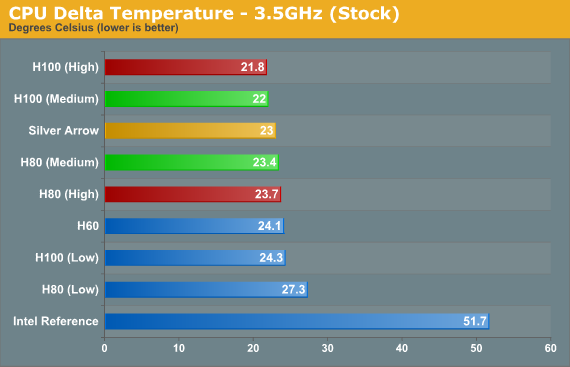
Ohh, wait… Are you a fan of overclocking? If yes, then that’s one more thing which makes a standalone CPU cooler a necessity. Actually, overclocked processors are working at their highest possible conditions that means consuming more power and in turn generating more heat. In such systems, heat management is one of the toughest challenges for PC enthusiasts. And, there exists no other option than using a dedicated CPU cooler.
I hope you have understood why you require a CPU Cooler. But this choice isn’t going to be easy because there are a hell lot of options out there and finding the best CPU cooler among all is a task.
So, let me get straight to the individual CPU cooler reviews. If you have already made your choice between air CPU cooler and liquid CPU cooler then you can simply jump to your desired section below.
Liquid Cooler vs Air Cooler

While you were searching for best CPU coolers, you must have seen some people recommending Liquid coolers while others saying you should go with air coolers. Actually, this choice depends not on what people recommend but on what your system requires.
Let me give you closer look when to choose a Liquid cooler and when to choose an Air cooler.
Air CPU Coolers
Air Coolers are the most commonly used CPU coolers. An air cooler is a combination of a heat sink coupled with a good case fan. The aluminum heat sink draws heat from the CPU and spread it over the large surface area while the fan attached to it blows cool air through the heatsink fins cooling it down. Thus, reducing the temperature of the CPU.
Air coolers are preferred because of being cheaper and enough efficiency to maintain normal temperatures so that your high-end components keep performing well. Another reason for using an air cooling system for PC is that it is quite versatile and can be used with most processors and graphics cards quite easily. Also, You won’t find any difficulty in installing an air CPU cooler on your motherboard.
Though, there are some of the downsides of air cpu coolers too. Air coolers are not very quiet during operation. Generally, dust gets accumulated over the heat sink of the cooler reducing the efficiency. So, they require regular cleaning every few months.
[su_note note_color=”#ffff7e”]Ups and Downs of using Air CPU Coolers
[su_row][su_column size=”1/2″ center=”no” class=””] [su_list icon=”icon: check-circle” icon_color=”#24b000″]- Inexpensive
- Efficient Cooling
- Easy Installation
- Versatile
- Not very Quiet
- Prone to Dust
Liquid CPU Coolers
Liquid CPU Coolers are rather newer concept than traditional Air cooling systems and became popular in the last decade or so. You will find a liquid CPU cooler in a PC meant for heavy-duty gaming or in the builds with overclocked CPUs.
Basically, a Liquid CPU cooler works on the concept of thermodynamics. It uses water or other cooling agents that absorb heat from the high-end components and cycles the hot water through a radiator which cools it down. The cooled liquid is again pumped to the heat generating components and the process keeps repeating to maintain workable temperatures inside your PC.
Because of all the thermodynamics involved, liquid cooling systems are 2-10 times more efficient than air cooling systems. Yeah, that’s right! Also, water-based CPU coolers are more silent while operating. Another reason why gamers go for liquid CPU coolers is the aesthetics; they add a futuristically advanced look to your build. And who doesn’t like it when your friends won’t stop staring at your gaming rig. 😛
One of the major issues with using liquid CPU coolers is Leakage! Even a single tiny drop of liquid can destroy the whole thing in no time. So, you need to very cautious while installing or upgrading them. Though the best liquid CPU coolers come with proper sealing, you still have to do extra care of it.
[su_note note_color=”#ffff7e”]Ups and Downs of using Liquid CPU Coolers
[su_row][su_column size=”1/2″ center=”no” class=””] [su_list icon=”icon: check-circle” icon_color=”#24b000″]- 2-10 times More Efficient
- Silent Operation
- Great Aesthetics
- Not meant for Beginners
- Leakage Problems
- Not so easy to Install
How to Install CPU Cooler?
Installing a CPU cooler is not very difficult but you need to be careful with some important things so that you don’t mess it up. Let me tell you, installing an air CPU cooler is easier than installing a liquid CPU cooler.
But don’t worry, the step-by-step guide below will help you to install the CPU cooler of your choice without any hassle.
Steps to Install Air CPU Cooler
- First, you need to check the socket size and make sure you buy a CPU cooler according to your socket size.
- Next step is to remove the old cooler. Unscrew the old CPU cooler from the socket, unplug the power cable from the motherboard and remove the cooler from above the processor.
- Now, remove the old thermal compound from the processor surface. Simply rub it with a paper towel or cloth dabbed in alcohol.
- Once the processor surface is clear, apply a thin layer of fresh thermal paste on the processor gently.
- Now attach the new air CPU cooler to the socket using the screws on the mounting bracket supplied with the cooler.
- Plug the power cable in the 3/4 pin connector on the motherboard to get your CPU cooler up and running.
Steps to Install a Liquid CPU Cooler
- Do the first three steps as mentioned above for the air CPU cooler.
- If you know how to unmount the whole motherboard, go ahead as it will make the process easier.
- Fix the mounting bracket from the back of the motherboard and fasten the screws.
- Next step is to install the water block/pump. Peel off the plastic covering from the base and place the water pump directly above the processor surface. Make sure the corners of the outer frame are aligned with the screws to fix it at its position.
- Now, attach the fan to the radiator with fan clips or screws. Fix the radiator plus fan on the case according to your preference.
- Plug in the power cable into 3/4 pin connector meant for cpu fan and you are good to go.
Conclusion
Finally, we are at the end of this all-in-one buyer’s guide for best CPU coolers you can purchase in 2019. I hope all the research and efforts have helped you in making your choice for the CPU cooler. To conclude, I would like to briefly describe the final verdict about CPU coolers.
[su_note note_color=”#ffff7e”]So, we made our choice of best CPU coolers into four categories and here are the winners as per our testing.
- Overall Best Air CPU Cooler – Cooler Master MA610P RGB
- Best Budget Air CPU Cooler – Cooler Master Hyper 212 EVO
- Overall Best Liquid CPU Cooler – Corsair Hydro H115i Pro
- Best Budget Liquid CPU Cooler – Corsair Hydro Series H60
Hope you have liked our buyer’s guide and reviews. If yes, Please share this post with your gaming gang! Go on and buy the best cpu coolers and see the difference in temperatures yourself. Good luck for the games you play!! Don’t forget to tell us your favorite CPU Coolers in comments below!

