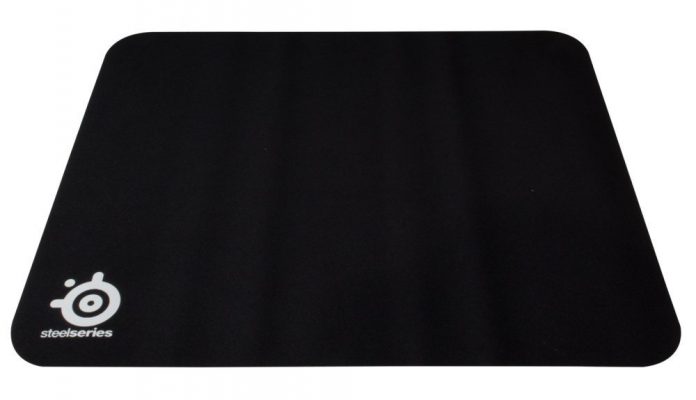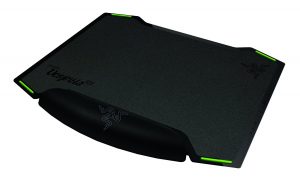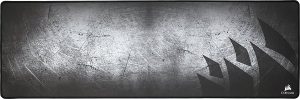Welcome to my mouse pad buyer’s guide for gamers featuring my personal collection of all the Best Gaming Mouse Pads available in the market.
If you already own a wireless gaming mouse or an FPS mouse, many people will recommend you to buy a gaming mousepad as well.
Table of Contents
But, is it really worth it? Just buy a regular mouse pad and the color that you want, that’s it, right?
No! This applies only if you are a noob, but if you are among the ones who play games like CS Go and Call of Duty, then you certainly need a good gaming mouse pad for competitive FPS.
Apart from mousepad, there are many factors that have a substantial impact on your mousing experience. Back in the days, having a mouse pad was an advantage because older sensors had trouble tracking on the variety of the surfaces.
These days optical sensors can track almost as well as Laser Sensors on most surfaces. So, mouse pads do not matter much for regular usage.
But Wait!
When it comes to mouse pad for gaming, a lot of things matter like the smoothness, maximum glide and control.
So, let’s take a deeper dive into it. Here’s a quick rundown of the things related to the Mouse Pads.
Gaming Mouse Pad : Hard vs Soft
When you talk about Mouse Pads, you are basically come down to two things, You are gonna get Hard Mousepad which has a Plastic type of surface or you gonna get the Cloth or Soft Mouse Pad which obviously has a more frictional surface just like a cloth.
You all must be wondering Does it really make a difference which one you choose and what are the ups and downs of both. So let’s start with that right now.
Hard Mouse Pads
Hard Mouse Pads are made up of Solid Polycarbonate Material Such as Plastic, Aluminium or Rubber. They generally have a more Slipperiness to your mouse movement. It hardly takes a lot of effort to move your mouse on the Surface of the Hard Mousepad.
Due to their high glide speed, Hard Mousepads are the best choice for gamers who are into playing Real-time Strategy games where quick movements are required.
However, the Fast movement of the Hard mouse pad surface sometimes creates difficulty in stopping the mouse movement to go a little bit too far. And to control that high glide speed, you have to change your mouse sensitivity settings down to Low.

Soft Mouse Pads
Soft Mouse Pad or Cloth Pad is the first choice for most of the gamers as they have moderate glide speed and low Slipperiness that provides better control over the movement of the mouse on the Mousepad.
Moderate glide speed is preferable for the games where the user has to play for long hours such as massively multiplayer online games.
The Single Problem with the Soft Mouse mat is that it doesn’t feel good on your palm or wrist. Sometimes it irritates gamers as it gives them the feeling of running the fingernails on the chalkboard. But this is not the case with Hard Mouse Pads.
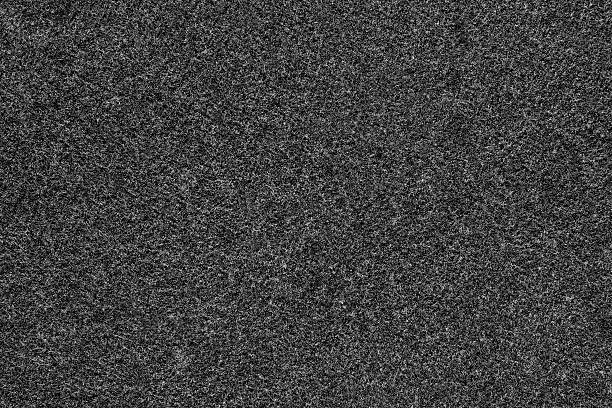
Most of the Gamers say that, for low sensitivity where you want to be more accurate, you only use Soft Mouse Pad and if you are liking to play with more sensitivity and you like to do those 180 Degree turns and play with your Wrist only, then go for Hard Mousepad.
Apart from the Surface categorization, there are much more things to look forward to when buying a top-notch quality gaming mouse pad. I will be going to explain each and every single term as they come across when we move ahead towards my list of best gaming mouse pads in 2024.
15 Best Gaming Mouse Pads 2024
| Category | Best Gaming Mouse Pads 2018 | Material | Latest Price on Amazon |
|---|---|---|---|
| Best Large Gaming Mouse Pads | SteelSeries QcK+ (Editor’s Pick) | Cloth Surface, Rubber Base | Check Price |
| ROCCAT TAITO | Cloth Surface, Rubber Base | Check Price | |
| CORSAIR MM800 | Cloth Surface, Rubber Base | Check Price | |
| LOGITECH G440 | Plastic Surface, Rubber Base | Check Price | |
| Razer FireFly | Hard Micro-Texture Surface, Rubber Base | Check Price | |
| SteelSeries 4HD | Plastic Surface, Rubber Base | Check Price | |
| Roccat Alumic | Aluminum Surface, Rubber Feet | Check Price | |
| Razer Vespula | Plastic Surface, Rubber Base | Check Price | |
| Asus Rog Scabbard | Rubberized non-slip base | Check Price | |
| Kingston Technology HyperX Skyn | Soft plastic Rubber base | Check Price | |
| Best Extended Gaming Mouse Pads | Glorious 3XL | Cloth Surface, Rubber Base | Check Price |
| Corsair MM300 | Cloth Surface, Rubber Base | Check Price | |
| Razer Goliathus | Cloth Surface, Rubber Base | Check Price | |
| Reflex Lab | Cloth Surface, Rubber Base | Check Price | |
| Dechanic Extended Heavy(6mm) | Cloth Surface | Check Price |
1. SteelSeries QcK+ – Best Gaming Mouse Pad)
✅ Nice Grip from the Bottom
✅ Good Tracking for both Optical and Laser Mouse
✅ Good For FPS Gaming
✅ Very easy to Clean
✅ Light Weight
✅ Decent Size
✅ Cheap Price
❌ No Wrist Pad
Technical Specifications: SteelSeries QcK+
| Brand Name | SteelSeries |
| Weight | 10.4 Ounces |
| Dimensions | 11.2 x 0.2 x 12.6 inches |
| Hardware Platform | PC |
If you are talking about Top Gaming Mouse Pads and you are not mentioning SteelSeries QcK+, then you are missing a big thing. Steel Series did a commendable job in providing almost everything to the Gamers in their different Size Mouse Pads.
SteelSeries mouse pad comes in five different Sizes and XXL is the largest mouse pad you can get. The mouse pad is brilliant for both Hardcore gamers and Graphic Designers especially for those who prefer low sensitivity to their mouse.
I personally feel this mouse pad is absolutely perfect for the games where low sensitivity is required like FPS Games(low sensitivity or high resolution). The Top Portion of the mouse pad is made of cloth and the bottom is Rubber base which gives it a strong grip at the bottom and it doesn’t slide at all with the movement of your gaming mouse.
I have heard a lot of people complaining about getting sporadic jumps on moving their mouse on a straight line, but personally, I haven’t faced anything like that from last 6 months.
2. ROCCAT TAITO – Best Budget Cloth Mouse Pad
✅ Light Weight
✅ Good Fabric
✅ Budget Friendly
✅ Good Sensitivity
❌ Non-Slip Backing is not good enough
Technical Specifications: Roccat Taito
| Brand Name | ROCCAT |
| Weight | 8 Ounces |
| Dimensions | 15.8 x 0.1 x 12.6 inches |
| Hardware Platform | PC |
The next gaming mouse pad in the list is ROCCAT TAITO. Roccat did an amazing job in providing the Speed and Control both which was pretty much difficult to get in Cloth mouse pad.
All thanks to their heat-blasted Nano Matrix surface which provides the exact balance between the Speed and the Sensitivity control of the mouse. Because of that, you can expect the same movement in both the X and Y axis.
It is made up of Microfibre cloth which is actually really good. When I received it, I was surprised at the size of this mouse pad, it’s bigger than what I was expected. The Bigger size of the mouse pad gives you a little more room. Even at a low sensitivity, you can move your mouse all the way to the end.
The Surface of the mouse pad is very smooth. Because of the perfect smoothness, you can move your mouse a lot quicker, but also you can stop it at a very precise point which is really good especially for the games like CS GO in which we have to move very quickly and shoot the target.
Seriously, I am very much impressed with the quality of this gaming mouse pad. You can get the same level of control as the textured hard mouse pads and you also don’t have to push nails Scratch into your eardrums. 🙂
The Only problem I have faced with this mouse pad is with it’s ‘Non-Slip’ Backing. It happens to me quite a lot of time while I was playing, the mouse pad glides with the mouse movement. Although, I haven’t heard of it happening with anyone else.
3. CORSAIR MM800 Polaris – Best Hard Mouse Pad With LED Lighting
✅ Comes with USB Port
✅ Textured Surface
✅ Nice and Slippery
❌ CUE Software complications
Technical Specifications: Corsair MM800
| Brand Name | Corsair |
| Weight | 1.25 pounds |
| Dimensions | 13.8 x 10.2 x 0.2 inches |
| USB Ports | 1 |
Are you looking for a replacement of your old gaming mouse pad and you have one specific requirement of a ‘non-slip’ bottom. Guess what, the next mouse pad in our list of Best Gaming mouse pads is exactly what you need.
Corsair MM800 guarantees 100% No-Slip Bottom with its rubberized grippy surface at the bottom. The Polaris has this micro-textured surface for the fast control of whatever mouse you use. At the top of the mouse pad, we have a built-in USB Hub. This means you can free up a slot on your pc and plug your mouse right to the top of your gaming mouse pad.
Now let’s take a look at the RGB light effects of the Polaris inside their Corsair e Software. As soon as you connect the Polaris with the CUE Software, you will see a Spiral Rainbow effect showing all 16.8 million colors, isn’t that pretty cool? You can select many different color waves all according to your preference.
My Favorite Color pattern is WISER. This setting just flashes the light all around the sides of the mouse pad. You can also have a color shift pattern, which shifts all the colors randomly without fading to black.
There are 15 Zones in the Polaris, you can actually change them individually or have the entire mouse pad with one color. This is something that you don’t find in RAZER Firefly.
I find a lot of people saying it’s pointless to buy RGB Mouse Pad, but it does appeal to a lot of people. Gamers love to match their certain peripherals and hardware to their setup’s themes.
Aesthetics are everything nowadays, people just want their stuff to look nice and that’s why these things get sold out pretty fast.
4. LOGITECH G440 – Hard Gaming Mouse Pad
✅ Surface Friction is Low
✅ High DPI
✅ Large & Stable
❌ Sharp Edges
Technical Specifications: Logitech G440
| Brand Name | LogiTech |
| Weight | 8 ounces |
| Dimensions | 0.4 x 12.8 x 13.6 inches |
| USB Ports | No |
I am a big fan of CS Go and whenever I try to do those fast 360 degree turns, I always end up taking my mouse a little bit too far outside my gaming mouse pad. And from there I found Logitech G440, It has High DPI and a little bigger in size as compared to SteelSeries 4HD.
It is one of the best Hard Surface gaming mouse pad you can buy in 100$. The Base material of the mouse pad makes it stay stiff at a place and doesn’t let it move with the constant movement of the mouse during serious gaming.
The only problem I face with G440 is its sharp edges though it settles with the time, initially, it felt like a cutter.
5. Razer FireFly Chroma – Customizable Gaming Mouse Pad
✅ Customizable Lights
✅ Optimized for All Sensitivity Settings
❌ Expensive
Technical Specification: Razer FireFly
| Brand Name | Razer |
| Weight | 15.7 ounces |
| Dimensions | 14 x 0.2 x 10.1 inches |
| Hardware Platform | PC |
Are you Still confused about what to look for before buying the perfect gaming mouse pad for your gaming needs? Don’t worry, the next addition in the list is the combination of Looks and Brains. Yes, it is none other than Razer Firefly.
Razer‘s Firefly comes with the micro-textured Surface for the stability of both Speed and control. It is very well optimized for the Sensitivity settings of your gaming mouse. In addition to the that, it also comes with 16.8 million customizable colors just like Corsair MM800.



Razer FireFly has non-slip Rubber base which makes it impossible to glide with the movement of the mouse.
Razer didn’t stop there, they put one step further in the research on gaming mouse pad and came out with the software named Synapse. With the usage of Synapse, you can uplift your mouse mat sensitivity and tracking.
Razer FireFly Mouse mat does look amazing. The USB Cable of the Mousepad is long enough so that you can easily hide it under your gaming desk. The Company claims, for the best results, one should use Razer FireFly mouse pad with the Razer gaming mouse.
Overall, FireFly has an appealing look and have all the necessary things that will keep you upfront from all your competitors but we cannot deny the fact that it has got a high price tag attached to it.
6. SteelSeries 4HD – Durable Small Gaming Mouse Pad
✅ HD Lights
✅ Non-Slip Bottom
❌ Sharp Edges
❌ Somewhat Small
Technical Specifications: SteelSeries 4HD
| Brand Name | SteelSeries |
| Weight | 1.1 pounds |
| Dimensions | 0.1 x 11.4 x 9.4 inches |
| Hardware Platform | PC |
SteelSeries 4HD comes under the category of Hard mouse pad and is specially made for the gamers who require high accuracy and stability.
The Textured surface of the mouse pad consists of tens of thousands of light reflecting microscopic points, highly optimized to enhance the sensitivity of the next generation mouse.
All credit goes to the sophisticated technology of the SteelSeries 4HD mouse pad surface, through which, it is possible to locate even the slightest of the movement from the mouse as well as the high velocity “slingshots”.
According to the SteelSeries, they have worked upon this surface in parallel with the Xai Laser gaming mouse. If you love to do those long strokes while playing and require high sensitivity, then you can buy SteelSeries 9HD which is the bigger version of the 4HD.
7. Roccat Alumic – Good Mouse Pad With Wrist Rest Included
✅ Comes With Gel Wrist Rest
✅ Double Side advantage
✅ Value for money
✅ High Sensitivity
❌ Not scratch resistant
Technical Specifications: Roccat Alumic
| Brand Name | Roccat |
| Weight | 10.6 Ounces |
| Dimensions | 1.3 x 13 x 14.2 inches |
| Hardware Platform | PC |
Alright, so it’s Roccat Alumic Double sided gaming mouse pad. As the name says you can use this mouse pad from both the sides. One side is optimized for speed and the other side is optimized for control. The mouse pad is made with Aluminium core and obviously, you cannot bend it as it is a very hard mouse pad.
This mouse pad has already been tested by both Razer and Rocca team members. I am very impressed with both the surfaces actually. I must say my favorite surface is the control side and that is just because Razer member has said that tracking is fine and more accurate on the control side.
I personally checked it and find exactly the same that Speed side is little less accurate. Most importantly you will get gel wrist rest absolutely free with the mouse pad. It’s very soft and comfortable, but quite firm and stable at the same time.
The Speed side of the mouse pad has quite a lot of vibration, you can hear that if you run the mouse on its surface. It’s very slippery, the mouse just glides very quickly on it. It is pretty much too fast for me, I have to turn my mouse sensitivity settings down to low when I was using it.
Let’s talk about the control side:
The first thing that catches my attention is the awesome looking colors of the Roccat logo, that’s a beautiful looking mouse pad for sure. Control side is a little bit less sensitive as compared to the Speed Side, there is a lot less vibration of a mouse running. And there is a sticky feel to this side of the mouse mat. When your fingers drag on to it, it kind of feels sticky.
8. Razer Vespula – Good Mouse Pad For Long Gaming Sessions
✅ Comes With Gel Wrist Rest
✅ Double Side advantage
✅ Support of Razer Synapse
❌ Less Durable
❌ Random Bumps in the mouse movement
Technical Specifications: Razer Vespula
| Brand Name | Razer |
| Weight | 12.3 Ounces |
| Dimensions | 11.8 x 9.4 x 0.2 inches |
| Hardware Platform | PC |
Just like Roccat Alumic, Razer also came up with their Dual Sided gaming mouse pad. Again in this one also, the mouse pad comes with Dual Sided performance surfaces – the first one is SPEED which is appropriate for High Sensitivity Games and another one is CONTROL which is appropriate for precise movements in Low sensitivity games.
The dual-sided surface of the mouse pad which is responsible for the optimized tracking has been developed by the same scientists who have developed the best gaming mice in the world.
With Razer Vespula, you also get soft gel-filled wrist rest which protects your wrist from getting any type of injury and it also helps you to enjoy long hours of gaming like never before.
Overall the Razer Vespula has all the things of Roccat Alumic, but there is one more extra functionality you can get with this mouse pad is the extra support of the Razer Synapse through which you can calibrate your mouse tracking and enhance much more things.
9. Asus Rog Scabbard – Best Extra Large Gaming Mouse Pad
✅ Stain Resistant
✅ Splash Proof
✅ Non-Slip Base
❌ Rough Surface more than expected
❌ Quite Expensive (~40$)
Technical Specification: Asus Rog Scabbard
| Brand Name | Asus |
| Weight | 1.16 pounds |
| Dimensions | 35.4 x 0.1 x 15.7 inches |
| Hardware Platform | PC |
You have tried every mouse pad and still aren’t able to find the perfect extra size mouse pad? If yes, then Asus Rog Scabbard is the right fit for your gaming needs.
This mouse pad is very big in size that it can even compensate your entire keyboard on it, that’s why they are also called Extra large gaming mouse pad. The Extra Size of the mouse pad provides the great help when you love to play games that require High sensitivity and because of that, you always end up hitting the sides of your keyboard.
The best thing I love about this mouse pad is that it is Stain Resistant. You must be thinking that it’s not a big deal, but I am a coffee addict, I always enjoy drinking coffee between the small breaks and guess what many times it spills over my gaming mouse pad and gives it an ugly looking patch. So having Asus Rog Scabbard I can actually enjoy my coffee sips without any tension.
10. Kingston Technology HyperX Skyn Mouse Pad
✅ Dual Sided Surface
✅ Adhesive Bottom
✅ 2 Years Warranty
❌ Tracking Problems
❌ Inconsistent
Technical Specification: Kingston HyperX Skyn
| Brand Name | Kingston |
| Weight | 1.6 ounces |
| Dimensions | 14 x 10 x 0.1 inches |
| Hardware Platform | PC |
The next mouse pad in the list is from the Kingston. I have heard from many experts that the launch of the Kingston Hyperx Skyn put a major impact on the sales of the Razer’s gaming mouse pad. To market this mouse pad, Kingston gave it a very catchy line that says “Skin to Win”.
The surface of the mouse pad is anti-microbial that prevents it from bacterial buildup which is very often to see in cloth mouse pad. Again like other gaming mouse pads, it has an adhesive bottom which sticks pretty much awesome on every surface.
You can also switch between the Speed and Control Surface as per your needs. Kingston has also promised to provide a 2-year warranty with the mouse pad to get you covered safe for a long time.
So far we have discussed some of the best gaming mouse pads available in the market for you to buy anytime soon, but have you noticed one thing in common among all of them? No you didn’t? Okay it’s fine, let me tell you, it’s their size.
We haven’t discussed anything about Extended Gaming mouse pads which are recently picking up their sales in the gaming market. So without further ado let’s move ahead and discuss the same.
Best Extended Gaming Mouse Pads
Use of Extra-large gaming mouse pad can definitely put you ahead among your competitors in the serious gaming. But the real question here is, which extended mouse pad is right for you?
So further in this article, I am going to help you in choosing the perfect extended mouse pad by going through each of them individually explaining the reviews, pros and cons in detail.
1. Glorious 3XL – Extended Gaming Mouse Mat For Extreme Control and Speed
✅ Less Friction
✅ Washable
✅ Well Optimized
❌ Dead Marks Formation
❌ Tends to move around with the Mouse Sometimes
Technical Specifications: Glorious 3XL
| Brand Name | Glorious |
| Weight | 3.2 Pounds |
| Dimensions | 24.8 x 5.1 x 3.6 inches |
| Hardware Platform | PC |
This thing is HUGE. This mouse pad is 4 feet across and 2 feet wide and it is the biggest mouse pad I have ever seen. Moreover, I have to change my Gaming Desk to compensate its large length and still, it occupies pretty much all of the areas of my gaming desk.
With its larger length, you don’t have to worry about running too far out of the mouse pad region. But I personally feel you don’t need a 4 feet mouse pad even for an insanely low sensitivity CS Go games.
But the real idea is that you have one solid surface to play on, it just feels nice and clean not having the imbalance from going on a mouse pad to your desk, you don’t have to worry about the monitor being half way on and all such things.
The Stitching of the mouse pad is very very good and you don’t have to worry about the fraying at all. Many times there are some dead patches build up on the mouse pad surface with time. But, in case of Glorious 3XL, it comes off super easy by just using a paper towel and clean the surface.
I was facing high sensitivity issues with my previous mouse pad lately So I thought of why not to buy the biggest mouse pad ever to try those Fast Movements in CS GO. So till now, it is performing very well for me in case of Sensitivity Tracking.
2. Corsair MM300 – Best Extended Mouse Pad for Maximum Control
✅ Big Size
✅ Durable and Comfortable
✅ Low friction surface
✅ Budget Friendly
❌ Large Logo
❌ Slightly raised from the edges
Technical Specifications: Corsair MM300
| Brand Name | Corsair |
| Weight | 1 Pounds |
| Dimensions | 36.6 x 11.8 x 0.1 inches |
| Hardware Platform | PC |
Let’s Start with the review of another big giant from the extended gaming mouse pad category and this time we picked Corsair MM300. It comes in 3 different sizes, you can choose the one you like for your own setup. The only thing we get inside the box of MM300 is the mouse pad itself- no paperwork. 🙂
The surface of the mouse pad is the cloth like feeling with some fiction which makes it Anti-Slip. I have had no problem with the mouse tracking and I am using this for the last few months.
The Grey-Black color theme of the mouse pad has added a nice look to it and it reminds me of the BATMAN theme for some reasons, yes with that said, now you already know I am a Batman fan also. 🙂
You will find a Corsair branding on the right lower corner of the mouse pad. It is very low weight mouse pad and it has an anti-slip rubber base which helps the mouse bottom to stick at one location.
Its size is generously large and you would have no problem using it with large gaming keyboard and mouse. I have put my Logitech KA10 and Logitech K120 Keyboard with MX masters mouse and still I have found a lot of space vacant. So you can have an idea about its length from this experiment of mine.
3. Razer Goliathus Control Gravity – Professional Mouse Pad
✅ Perfect Size
✅ Durable and Comfortable
✅ Better Control and precision
✅ Coarseness Surface
❌ NO Stain Resistant
Technical Specifications: Razer Goliathus
| Brand Name | Razer |
| Weight | 1.19 Pounds |
| Dimensions | 17.9 x 6.9 x 14.6 inches |
| Hardware Platform | PC |
Looking for a high-quality gaming mouse pad for better control and tracking optimization? Razer Golathius is the one you should look for. It has got a tightly woven soft clothy type of surface which you can’t really see unless you get pretty close to it. It also got a nice stitching on all the ends to prevent it from fraying or tearing.
At the bottom, it has a Rubberized pad which stops it from going anywhere. These are coming in four different sizes, small, medium, large and extended. This speed mouse pad provides you the great precision, but if you for some reason need super ultra-precision, for that they have a CONTROL surface that is kind of more textured and rougher.
I like the size of Razer Goliathus as it covers all the usable part of my desk. The only issue I face with this mouse pad is whenever I spill some food or drinks, it all stained up. They are also a little pricey, 30-35$ might seem like a lot for a mouse pad, but something you use for at least 2-3 years, I don’t think it’s much to spend.
4. Reflex Lab – Extra Large Mouse Mat With Vertical Space
✅ Water Proof
✅ Clean Design
✅ Quality Stitching
❌ Strong odour of leather
Technical Specifications: Reflex Lab
| Brand Name | Reflex Lab |
| Weight | 2.15 Pounds |
| Dimensions | 6 x 17.9 x 0.2 inches |
| Hardware Platform | PC |
If you are a PC enthusiast like myself then this is something that you guys can really appreciate. Let’s kill the suspense and tell you guys what this mouse mat is like and maybe you just buy one for yourself after reading this.
The mouse pad above shown in the picture is all black with blue stitching at the corners, but they also have Red theme stitching for those who have Red and black theme systems.
This mouse pad also claims to have a waterproof coating on it. Moving on to the sublimation printed logo of the Reflex Lab on the left upper corner. it looks nice, the logo is sharp and clear and overall it adds up to the beauty of the mouse mat.
The stitching of the sides look to be pretty high quality, there is not any fraying and anything like that at all. I think it lives up to the expectation of any gamer. When we flip the mouse pad back over, we see the Rubber Anti-slip backing.
I think it provides just the right amount of grip on the desk, it is easy to move around and adjust when needed but it also stays in place when you are playing the games and running your gaming mouse over them.
This mouse mat is plenty big enough to fit both of your keyboard and mouse on it. Now we have covered almost every aesthetic feature of the mouse pad, let’s move onto the tracking part. I have tested this mouse pad with my Razer Chroma gaming mouse and it works fine, seems like Reflex Lab has done an amazing job in optimizing the tracking for both optical and laser mouse.
5. Dechanic Extended Heavy(6mm) – Soft Gaming Mouse Mat
All the way from the beginning to the end, we are now moving to our last extended mouse pad in the list which is Dechanic Extended Heavy(6mm). This mouse pad is simple in looking and is appropriate not only for the gamers but also for the normal office purpose.
Just like Reflex lab, this mouse pad has also colored stitching on the edges and there is a small Dechanic logo at the lower left corner. The thickness of the mouse pad is very small and you can easily feel the advantage of it in terms of easiness.
The surface of the mouse pad is of high quality and has got good movement to the mouse surface in all the directions. Although the stitching of the edges is smooth, still from few sides it is a bit raised and could be irritating to the wrist while playing.
Technical Specifications: Dechanic Extended Heavy
| Brand Name | Dechanic |
| Weight | 1.5 Pounds |
| Dimensions | 12 x 36 x 0.2 inches |
| Hardware Platform | PC |
- Soft Surface
- Good Speed and Control
- Durable
- A strong odor of leather
Things To Look For Before Buying a Gaming Mouse Pad
If you are on a hunt for your next gaming mouse pad, these are the four main things that you must look for before making your final decision.
1) Mouse Pad Size: It’s important to get the right size of the mouse pad. Do you find yourself running out of the edges of the mouse pad? If yes, then extended mouse pad or the large mouse pad is the right choice for you as it will provide more space to open your arms during gaming.
And if you are among the one who prefers low sensitivity, then small or medium size mouse pad can work well for you.
2) Durability: That totally depends upon how much time you play games on your computer. Because long hours of gaming can increase the chances of damage to your mouse pad.
So if you are a serious gamer and loves to enjoy long hours of gaming, then something that can bear a lot of wear and tear will be a good option for you. And, if it is water and stain resistant, that would be cherry on the cake. You can check out the Reflex Lab or Asus Rog Scabbard for such features.
3) Tracking: Tracking is one of the most important features to look for before buying a mouse pad for gaming. You have to make sure that the mouse pad you are going to buy is well optimized for both types of the gaming mice i.e Laser Tracking or Optical Tracking.
Sometimes what happens is your gaming mouse stops working as you change your mouse pad, this could be because of the tracking problems in your gaming mouse pad.
4) Surface Texture: I have already explained this to you in detail at the beginning of the article where we have discussed the types of mouse pads i.e soft mouse and hard mouse pad. You can read about the same in detail there.
Why You Need A Gaming Mouse Pad?
Very often I get this question from many of you that Do we actually need a gaming mouse pad and does it make any difference? So the answer to your question is Yes.
Using a Gaming mouse pad can actually improve your chances of winning. Do you want to know how? So let’s read further about it.
- Better Tracking: Gaming mouse pads usually have better tracking capabilities because of it’s all equal and consistent surface. So it is easier for the sensor of the gaming mouse to read the exact movements you are making.
- Consistent Friction: On top of that, the friction is also consistent. If you are moving your mouse across your desk, there might be little bumps and jumps from the surface and a good mouse pad can actually equal this out and provides a nice flat and smooth surface for your mouse to move around.
- Comfort: I personally think it is more comfortable to play on the mouse pad especially cloth pad, as they also provide a little bit space for your wrist, it is a little bit squishy so your hand is not continuously moving on the hard desk.
- Increased LifeSpan of the Mouse: You all know that the surface of your gaming desk is a little bit tougher so there might be bumps and scratches which will cause your mouse feet to wear off quicker. With the gaming mouse pad, the surface is well optimized and it will not provide any bumps to your mouse feet, as a result, the lifespan of your mouse will get increased.
Conclusion
Till now I have explained almost everything related to the mouse pad and have also listed some of the best gaming mouse pads available in the market. I hope my gaming mouse pad buyer’s guide proves to be a useful resource for you to select the good model as per your gaming needs.
To be very honest, I cannot define which mouse pad is best suitable for you because it all depends on what type of games you play. Every mouse pad on the list has something to offer, but the likeness of it may vary from person to person.
But I know you all must be thinking which mouse pad I am using currently? I am using SteelSeries Qck+ and it is working pretty much fine for me.
I will be waiting for your responses guys, whether it is about your recent purchase of the gaming mouse pad or any of the valuable information that you would like to share with me.