Getting your first gaming PC is one of the most exciting things for a game lover. But, most of us get worried about the budget. Don’t worry, today’s roundup is especially for you! In this post, you will find the list of best gaming PC under 500 dollars in 2024 for the ultimate gaming experience you have been dreaming.
In Hurry? Here are our Top 3 choices for Gaming PC under 500$
Glinkster’s Choice

Best Budget

Most Powerful

Prebuilt Gaming PC vs Building It Yourself
There are people who love making their own gaming PC instead of buying a Pre-built one. To be very frank, building your gaming PC is as pleasurable as gaming itself and you have all the freedom for choosing and customizing your build the way you want.
But, when you are on a budget, things can go a little confusing on what components to buy and what to skip to stay inside the cost limit. That’s the only drawback of building your own gaming PC!
If you have been into gaming for some time now, you already know most high-end gaming PCs generally go upwards of $1500. But, in recent years, that’s kind of changing with increasing demand for gaming PCs and thus manufacturers are alluring more gamers with their reasonably priced robust gaming PC builds.
So, you can easily avoid all the hassle of building your own gaming PC and just go for a prebuilt one that you can simply plug into power and start playing your favorite games within an hour.
Thus, I went on to review the gaming PCs available in the market in 2024 and found out 5 most powerful gaming PC rigs. But, before we go deep into the detailed reviews of each rig, check out the list of best gaming pc under 500 dollar price tag you can buy today!
Overall List of Best Gaming PC under 500 $
| Best Gaming PC under 500 | Processor | RAM | GPU | Latest Price on Amazon |
|---|---|---|---|---|
| Lenovo IdeaCentre 720 | Ryzen 5 | 8GB | Radeon R5 1GB | Check Price |
| iBuyPower Gaming PC | AMD FX-6300 | 8GB | Nvidia GT 710 1GB | Check Price |
| Acer Aspire TC-780-ACKI5 | Intel i5 7400 | 12GB | Intel HD Graphics 630 | Check Price |
| CyberPowerPC Gamer Ultra | AMD FX-6300 | 8GB | Radeon R7 2GB | Check Price |
| CUK Axiom TS Mini Gaming PC | Ryzen 3 | 8GB | Radeon Vega 8 | Check Price |
1. Lenovo Ideacentre Gaming PC
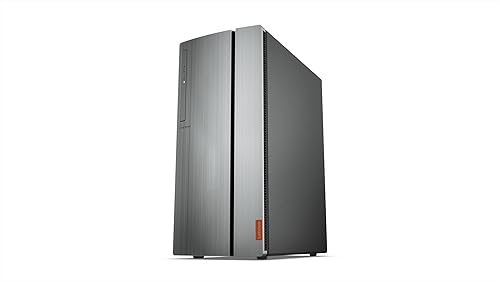
- Clean and Simple Looks
- Powerful Processor
- 1GB Discrete GPU
- DVD-RW Drive
- Tool-less Assembly
- Less Scope for Upgrades
- 300W PSU not good for high-end GPU
Technical Specifications
| Processor | AMD Ryzen 5 @ 3.2GHz |
| RAM | 8GB DDR4 (Expandable up to 32GB) |
| Hard Drive | 1TB 7200RPM |
| Graphics Card | AMD Radeon R5 (1 GB) |
| Connectivity | WiFi AC, 6 USB ports, Bluetooth 4.0 |
Overview
Powered with the latest Ryzen 5 processor, Lenovo IdeaCentre 720 is a rather competitive gaming PC in comparison to the Intel-based gaming builds. The quad-core processor is clocked at 3.2GHz which can be pushed to 3.4GHz with one-click overclocking support. On the benchmark, it performs almost equivalent to Intel i5-7500.
The Lenovo IdeaCentre is also equipped with 8 gigabytes of DDR4 RAM which is capable of running most AAA games like Overwatch, Forza Motorsport etc. In case, you want to have much better multi-tasking experience, you can expand the RAM up to 32GB.
Talking about games, you cannot skip a discrete graphics card. This budget Gaming PC comes with AMD Radeon R5 Graphics coprocessor with 1GB Memory for video and graphics processing. Definitely, the fastest one you can get in a budget of $500.
You get a 1TB Seagate 7200 RPM mechanical hard drive as the primary storage and it is enough space for games as well as other stuff. An additional M.2 SSD slot would have been great but that would shoot the cost higher. Technically, it’s not a bad compromise.
Looks-wise, the case seems pretty much nice to go with any kind of home or office setup. The front panel has a metal-look design and it features a slim vertical DVD drive. There’s a special sliding side panel and underneath hides the USB 3.0 ports.
Upgradability
As a PC enthusiast, there are not much of upgrade options available with Lenovo IdeaCentre 720. The reason is the proprietary motherboard it uses which leaves very less scope for adding further components. Also, the power supply lacks extra ports to power additional components.
The main PCIe x16 slot is occupied by the graphics card, so there is one empty PCIe x1 slot which you can use to add an expansion card. One of the two M.2 slots is empty but there is no M.2 SSD bracket to install an SSD. But, again to have all that you need to invest some extra amount in your gaming PC.
2. iBUYPOWER Enthusiast Gaming PC

- Looks Great with LED Lighting
- Hex-Core Processor
- Tempered Glass Window
- HDMI Support
- 1GB Nvidia GPU
- Overclocking Support
- Uses DDR3 RAM
- M.2 NVMe Slot Missing
Technical Specifications
| Processor | AMD FX-6300 @ 3.5GHz (Hex-Core) |
| RAM | 8GB DDR3 |
| Hard Drive | 1TB 7200RPM |
| Graphics Card | NVIDIA GeForce GT 710 1GB |
| Connectivity | WiFi AC, 4 USB ports, 7.1 Channel Audio |
Overview
At the second place on our list of best gaming PC under 500, we have a lesser known brand with some powerful features meant for gaming. It is the iBuyPower Enthusiast Gaming PC AM010A – a mighty gaming computer for enthusiast gamers!
To begin with, it has an AMD FX series processor with six cores clocked at 3.5GHz. The processor is unlocked thus enabling a lot of tweaking possible using the AMD Overdrive Software utility including overclocking. At overclocked turbo speed, the processor clock reaches up to 4.1 GHz boosting the overall performance of your gaming PC.
Along with a good processor, it has a suffice 8GB DDR3 RAM which handles things just fine. To give your games the much needed which a DDR3 RAM may not, this gaming PC features a dedicated Nvidia GeForce 710 graphics card having a 1GB memory for graphics processing.
If you are a fan of massively multiplayer online games, there’s 802.11 ac WiFi adapter to connect wirelessly to your gaming router. You also get four USB ports, two each of USB 3.0 and USB 2.0. For audio, it supports 7.1 channel Audio audio output and you will be able to connect high-quality gaming speakers to it.
You also get 1x HDMI and 1x VGA connector for your monitor. As a free bonus, you get an iBuyPower gaming keyboard and mouse when you buy this gaming rig.
Talking about design, iBuyPower Enthusiast Gaming PC also features a great front panel with a LED illuminated edge running diagonally. There’s a tempered glass window to showcase all the components of your gaming PC. There are no ports or buttons on the front panel, instead, they are moved to the top of the case for ease of access.
Upgradability
To begin with, obviously, you would want to go for a better graphics card as the GeForce 710 is fairly mid-level GPU. You can easily install a larger GPU as it has got enough space inside. Also, you can add some extra case fans for better heat dissipation.
As it comes with a DDR3 RAM slot, you won’t be able to upgrade to the faster DDR4 RAM because they are not cross compatible. If you want to use a DDR4 RAM then you might have to upgrade the complete motherboard itself. Though, you can easily increase the RAM by putting in a higher DDR3 memory stick.
You can also choose to add a SATA SSD but there no option to go for an M.2 NVMe SSD.
3. Acer Aspire TC-780-ACKI5

- Powerful i5 7th gen CPU
- 12GB DDR4 RAM
- 2TB Storage
- Elegant Black Design
- Great Scope for Upgradation
- Basic Keyboard/Mouse
- Integrated Graphics Processor
Technical Specifications
| Processor | Intel i5 7400 @ 3GHz (Quad-Core) |
| RAM | 12GB DDR4 2400MHz |
| Hard Drive | 2TB 7200RPM |
| Graphics Card | Intel HD Graphics 630 |
| Connectivity | WiFi AC, 6 USB ports, Bluetooth 4.0 |
Overview
Another gaming PC under 500 from the brand Acer is the Acer Aspire TC-780-ACKI5. A powerful 7th generation Intel Core i5 processor having four CPU cores and 3GHz of clock speed makes this one more than a gaming PC.
Acer has combined the powerful Intel i5 CPU with a 12 Gigs of DDR4 RAM for running even the high-end AAA games at the best possible frame rate and resolution. As it already boasts a 12GB RAM, there is no discrete graphics card, instead, it uses the Intel HD Graphics 630 for integrated graphics processing.
With this setup, I could see a significant improvement in FPS and gameplay in most of the mainstream games as compared to my older i5-5287U gaming build (8GB RAM, 1GB GPU).
For storage purpose, you get a 2TB 7200RPM hard drive which is twice as much as the common 1TB standard in the under-500 section. So, that’s a plus point here.
Looks-wise, the Acer Aspire TC-780-ACKI5 has a nice Black glossy curved front panel and a uniquely placed power button on the top panel. The Acer Aspire branding on the front panel gives it a premium look.
While everything about this gaming PC is pretty much good, the accompanying keyboard and mouse are pretty basic ones without any gaming-oriented tweaks or extra buttons. That’s a kind of let down for me.
Upgradability
Initially, I would recommend no immediate upgrades as it is already a great gaming setup. But, if you want to get more punch out of it, there is scope for a lot of improvements.
The very first upgrade you can do is adding a dedicated GPU for even better FPS in your games. It can accommodate a GTX 1050 or 1030 with the existing 300W PSU, and, if you want more powerful GPU, you need to upgrade the PSU too.
Another thing to add is an SSD as it has two SATA slots, one for HDD and other for DVD-RW, you can upgrade to an SSD by sacrificing one of these. I don’t see any RAM upgrade required in future for this as 12GB (8GB + 4GB) is enough.
4. CyberPowerPC Gamer Ultra GUA882

- Cutting Edge Design
- 7-Color LED Lighting
- Temepered Glass Window
- 2GB Radeon R7 GPU
- Includes Gaming Keyboard & Mouse
- Lacks WiFi connectivity
- DDR3 RAM
Technical Specifications
| Processor | AMD FX-6300 @ 3.5GHz |
| RAM | 8GB DDR3 |
| Hard Drive | 1TB 7200RPM |
| Graphics Card | AMD Radeon R7 (2 GB) |
| Connectivity | 8 USB ports, 7.1 Channel Audio |
Overview
If looks do matter to you, then CyperPowerPC Gamer Ultra GUA882 is just for you! With cutting-edge design, tempered glass side panel and 7-color LED lighting, this is one of the best-looking gaming PC on this list.
Not only the aesthetics, it has got all the power you would expect in a budget gaming PC. With an AMD FX series CPU clocked at 3.5GHz, your favorite games would run the way you like them. Combined with an 8GB DDR3 RAM, it can handle all the multi-tasking without any hiccups, though, DDR4 would have been even faster.
But, to compensate for the comparatively slower RAM, you get a discrete AMD Radeon R7 graphics card with a dedicated 2GB memory to process all the hardcore graphics. It’s not among the very best graphics cards but it works perfectly for those who want to enter into Gaming.
To enable you to play modern games, the Radeon R7 GPU is compatible with the latest DirectX 11.2 drivers which are commonly used in making the newer PC games with high-end graphics.
For storage, CyberPowerPC has equipped it with a standard 1TB 7200 RPM hard drive which is commonly seen on budget gaming rigs. And, 1TB is enough to store all the games and everything else.
The gaming setup gets completed with the 102-key gaming keyboard and a 9-button gaming mouse having 4000DPI which come free along with the CyberPowerPC Gamer Ultra PC.
A small downside here is the missing WiFi adapter which can be an issue for those who prefer wireless connectivity instead of plugging an ethernet cable for internet connectivity. As regular ethernet cables are slower, I would suggest you get a gaming ethernet cable that ensures lag-free online gaming experience.
Upgradability
For future upgrades, the very first thing you can do is to add a USB wifi adapter for wireless connectivity. Another recommended upgrade is the power supply. Frankly speaking, CyberPowerPC generally uses average quality power supplies in its budget builds. So, you can add a better power supply for longer life-span of your build.
You can also upgrade the graphics card as Radeon R7 is an entry-level GPU which may set you back when running games at their top configurations. Although, it works fine at low or medium settings.
Apart from that, there are not many options unless you opt to upgrade the motherboard itself. And that does make sense if you want to get into more high-end gaming. But, if you are a casual gamer, then there’s no need of all that as this gaming PC will work like charm right out of the box.
5. CUK Axiom TS Mini Gaming PC

- Small Form Factor
- Portable Gaming PC
- Radeon Vega 8 Graphics
- 250GB Solid State Drive
- DVD-RW Drive
- No Option for Upgrades
- No Overclocking Possible
Technical Specifications
| Processor | AMD Ryzen 3 (Quad-core) @ 3.5GHz |
| RAM | 8GB DDR4 3000MHz |
| Hard Drive | 250GB SSD, 1x DVD |
| Integrated Graphics | AMD Radeon Vega 8 |
| Connectivity | 8 USB ports, WiFi |
Overview
Another Ryzen powered gaming rig which you can buy under 500$ is the CUK Axiom TS Mini Gaming PC. On the outside, it looks like a meager portable PC, but on the inside, it gives a powerful punch for gamers.
First off, the small form factor of this gaming pc gives it a look of a gaming console while being a full-fledged PC. It has the latest Raven Ridge chipset with Ryzen 3 quad-core processor having a clock speed of 3.5GHz. Unlike the previous one, you get a faster 8GB DDR4 RAM having a memory speed of 3000MHz.
While the CPU and RAM are great to start with, but it does not have a dedicated graphics card. Instead of that, you get an Integrated graphics processor – the Radeon Vega 8.
AMD claims that the Vega 8 series is capable of delivering performance similar to the Nvidia GT1030 2GB graphics card. Practically, it’s not that good but still, it can handle less-demanding games like Overwatch, DOTA 2 etc.
A definite plus point here is that CUK Axiom ditches the regular HDD having replaced it with a 250GB solid-state drive. Let me tell you SSDs are more than 6 times faster than mechanical HDDs. Further, with an SSD on board, you won’t have to stare at those game loading screens for long.
It has got WiFi 802.11 AC adapter in-built enabling wireless connectivity. On the front panel, you get a DVD drive, 1x USB 3.0 port, 1x USB 2.0 port, an audio-out, and mic-in port. For connecting display, there’s a VGA port and an HDMI port too which isn’t listed on Amazon.
Because of being an SFF gaming PC, you can overclock the CPU because of the temperature restrictions. Everything else is just perfect – the looks, the performance, and the price.
Upgradability
The CUK Axiom TS has no scope for upgrading the components unless you are a geek PC builder who is up for the challenge. The only easy upgrade is the RAM sticks has it has two DIMM slots but again there is no clear indication about the maximum supported RAM capacity.
If you are looking for a PC solely meant for gaming and multi-tasking, this would work well without any upgrades required. But, clearly is not for the PC building enthusiasts.
Additional Peripherals for Your Budget Gaming PC
Now, that I have present you with some amazing budget gaming PCs under 500 dollars, I am sure you have saved a few hundered bucks over here. And, as a smart gamer, you can invest those to make your gaming rig even better for the top notch performance!
Below are some of the additional peripherals that you can opt to accompany your new gaming PC.

Gaming Mouse: A gaming mouse is essentially the wisest investment for gamers. A good gaming mouse would cost anywhere between $15 – $30, and, a dedicated gaming mouse is highly recommended for FPS / MMO games. In fact, I have recently done a roundup on best FPS gaming mice as well as best MMO gaming mice. Check them out.

Gaming SSD/HDD: If you are buying a gaming PC under 500, it is most likely it would come with a basic HDD. But, upgrading to a solid state drive or a gaming HDD will significantly reduce game load times and improves the overall performance. You can check out my list of best gaming hard drives for more information.

Gaming RAM: Upgrading RAM is the easiest way to improve the gaming performance of your PC. Most gaming PCs under $500 are equipped with an 8GB of RAM which can be a sort of lacking if there is no dedicated graphics card. In such a situation, you should upgrade your current RAM to a good gaming RAM.

Gaming GPU: Lastly, you might want to consider upgrading a dedicated GPU which can handle much newer games. Frankly speaking, a good graphics card is a costly affair and it can cost you somewhere around 200 bucks. If you are planning for playing high-end games at the 50-60 FPS, then you would require a dedicated GPU.
What to Expect from a Gaming PC Under 500?
Frankly, there is no limit on the budget for a powerful gaming PC. The more you spend, the more powerful components you get and consequently a much better gaming experience.
A 500-dollar gaming PC is very much capable of running most of the mid-level PC games without any hiccups. Actually, the performance of a gaming PC under 500 dollar depends greatly on the choice of components that are built into a unit.
An Intel i5 7th gen or AMD FX series CPU with an 8GB (or more) DDR4 RAM plus a discrete GPU (at least 1GB) and a SATA SSD (M.2 is even better) would keep most of the popular games like Overwatch, Fortnite or Grand Turismo etc. running just fine.
But, it is very difficult to get all those components under 500 dollar budget, there are some restrictions with budget gaming PCs that you cannot avoid. you cannot run the high-end AAA games, you can play them but not at their best. For instance, Games like Fallout 4 or GTA V will run at a lower frame rate or you may have to face occasional glitches.
If you are a beginner who is just entering into the gaming world, a 500 dollar gaming PC is the best entry-level machine you should go for!
Final Verdict
Well, its time for a wrap! With all my efforts on research and testing, I tried to give honest opinions on best gaming PC under 500 dollars. There could be other choices as well but I have already filtered them out because that’s what I am here for!
If you ask which one of these would I personally recommend, it should be the Acer Aspire TC-780-ACKI5 – it performs well out of the box and has decent scope for future upgrades. So, it will prove to be a great choice in long run.
On the other hand, the other ones on the list have their own pros and cons which may or may not fit well into everyone’s requirements. So, the final choice is completely yours.
Have something to say about the budget 500 dollar gaming PCs? Just comment below. Was it helpful? Share it with your gaming friends. If you think I have missed something or you have any queries, I will be more than happy to solve them. Ask them in the comment section. For more fresh gaming product reviews, keep visiting Glinkster!

