Not satisfied with the performance of your PS4 hard drive? Or want more space with an external hard drive for PS4? Actually a good PS4 hard drive can solve your problem. So, today I am sharing the list of best PS4 hard drives both external as well as internal. Along with that you will also learn how to upgrade and replace a PS4 hard drive easily.
Since the PS4 added a support for external hard drives, gamers have been very satisfied. Why? Well, a better hard drive is definitely going to improve PS4 gaming experience as well as give you space to store more games. Also, it makes saving and transferring data from one console to another console. Generally, upgrading to a 1TB PS4 hard drive is enough for storing 14-15 full games but if you want to go for more you can choose 2TB or even 4TB PS4 hard drive.
I personally use a 2TB external hard drive for my PS4 and have upgraded its internal hard drive to 1TB. Further, in this article, I have also shared I how it did that. But, before that, let us understand some the important things you must know before you go for PS4 Hard drive upgrade.
Types of Hard Drives for PS4
Apart from the storage capacity, you must wisely choose the type of ps4 hard drive you are going to upgrade with. It totally depends on your purpose, budget and the level of difficulty involved in using or installing.
There are various types of hard drives available in the market:

Mechanical Hard Disk Drives (HDD) – Being a gamer, you already know what a Hard Disk Drive is, so I will not go into those details. But with context to PS4, it is important for you to know that PS4 uses a 2.5 inch Internal HDD just like your laptop. The capacity of the stock PS4 internal hard drive is 500GB while PS4 Pro comes with a 1TB HDD; both being 2.5 inches only.
But, using a 3.5 inch HDD is also possible using a small add-on cabinet like Nyka Data Bank. I will explain how to do that further in this article.

Solid State Drives (SSD) – You may also choose a solid state drive for PS4 as well. Basically, these are flash-based storage devices that have the capability of high read-write speeds; way better than the USB flash drives. Though, better read/write speeds should theoretically improve performance. But, practically when I installed an SSD in my PS4, I did not see any significant difference in gaming experience but yes it speeds up the startup process. Going with an SSD will cost more while it delivers satisfactorily when installed on PS4.

Hybrid Solid State Drives (SSHD) – As the name suggests, ‘Hybrid’ Solid State Drive is a traditional hard drive coupled with an SSD cache memory. This combination makes the hard drive much faster and yet the cost per terabyte is affordable. So, it makes up for a good choice to upgrading PS4 hard drive but again it would performance just slightly better in few games.
Read more about different types of hard drives on Wikipedia.
In this post, you will find the best picks from all the three options. Also, for your convenience, I have reviewed both external PS4 hard drives as well as internal PS4 hard drives separately. Also, I have included hard drives having different storage capacities, so no matter if you want a 2Tb ps4 hard drive or a 4Tb ps4 hard drive, you can easily choose what suits the best to you.
So without further ado, let’s go straight to the list of best PS4 hard drives that you can buy in 2024.
Overall List: Best PS4 Hard Drives 2024
| Category | Best PS4 Hard Drives 2024 | Latest Price on Amazon |
|---|---|---|
| Best PS4 External hard Drives | WD Passport 4Tb (Editor’s Pick) | Check Price |
| Samsung T5 SSD 500GB | Check Price | |
| Seagate Expansion 2TB Portable | Check Price | |
| Toshiba Canvio Basics 1Tb | Check Price | |
| Seagate Expansion 5Tb | Check Price | |
| Best Internal PS4 Hard Drives | Seagate Firecuda 2Tb SSHD | Check Price |
| WD Blue 1Tb HDD | Check Price | |
| Seagate Barracuda 2Tb | Check Price | |
| Toshiba 1Tb 2.5″ | Check Price | |
| Samsung 850 EVO SSD | Check Price |
Before getting into the individual reviews for the PS4 hard drives listed above, you must understand the advantages (and disadvantages too) of using internal or external hard drive for your PS4. With that you will be able choose which one from the above will be the best ps4 hard drive according to your preference.
So, first up are best external PS4 hard drives you can buy in 2024 along with the advantages and disadvantages of using an external HDD for your PS4.
Best PS4 external hard drive 2024
If you want to expand the storage capacity of your PS4 or want an easy way to transfer saved files and footages between PS4 consoles, then the most popular and simple solution for that is buying an external hard drive for your PS4.
They are easy to use; all you need is to plug it into standard USB 3.0 port on your PS4 and done! It is portable too, so game party at your friend’s place will be a breeze! 😛
Now, that you have seen the best external PS4 hard drives, but obviously there are some disadvantages of using them too. So, if you want to use an external PS4 hard drive, do check out the ups and downs below.
Ups and Downs of using the ps4 external hard drive
- Very easy and Quick.
- Less complicated than changing the internal hard disk.
- More flexible and can be used with other devices like PC or Xbox One.
- Portability
- External 3.5-inch drives are faster than internal 2.5-inch drives.
- External drive is connected using USB 3.0 which (in some cases) may not perform at the peak performance.
- Needs extra space to fit.
Now the task is to choose from different options available in the market. So, to help you choose the best according to your need and budget, I have reviewed five best external PS4 hard drives according to my experience with them. Let’s begin.
1. WD My Passport 4TB Portable Hard Drive

- Good Read/Write Speed
- Plenty of Storage
- Good Aesthetics
- Affordable
- Auto Backup
- Easily Portable
- Bit Bulky
So, starting with the leader in storage technology Western Digital (WD), one of the most popular ps4 hard drive replacement is WD My Passport 4TB external hard drive you can buy right now. It has got speed, looks and most importantly enough space!
As a PS4 games lover myself, I can understand when you have to struggle for space and even sometimes you have to delete one game to make space for the other one. With WD My Passport external hard drive, you will not have to worry about that.
This external HDD can store all your PS4 games, saved data files and the footages as well without any limitations.
As WD My Passport external PS4 hard drive uses USB 3.0 interface for data transfer, it can achieve higher transfer rates upto 5 gigs per second. While practically using this hard drive, I was able to see the difference as compared to my older 1Tb Seagate drive. I can safely say that won’t take much of your time transferring data from PS4 to the drive or vice-versa.
The installation is quite easy. When you connect this external hard drive your PS4, it will prompt to format it first. Just Select OK and within a couple of minutes, your hard drive will be ready to use.
Talking about some other features, WD My Passport external HDD comes with an Auto Backup Software that you can install on your laptop or computer. It will take automatic backups of your data on the drive. That’s quite handy to get this running without any space issue.
The aesthetics and patterned design of the drive surprisingly match with PS4 with black and white variants. The optimal size and weight make it easily portable.
And guess what? Just in case you do not want a 4Tb storage, you can opt for a 1Tb or 2Tb variant of this external PS4 hard drive as well.
2. Samsung Portable SSD T5 500GB

- Amazing Performance
- Fastest Data Transfer
- Metal Casing
- Zero Noise
- Lightweight & Sleek
- Easy to Carry Around
- Expensive
Next on our list of best PS4 hard drives is Samsung Portable T5 SSD for PS4. Before I go into its details, let me tell you, this is expensive stuff. You will have to pay almost 2 – 3 times more than a regular 500 GB external HDD. So, in case you are on budget, you can skip this one.
Actually, the reason for the higher price is the fact that it is an SDD (solid state drive). They are faster, quieter and better in terms of performance. Unlike a regular HDD, you will have zero noise with this one because there are no moving parts in an SDD.
Though the drive is 500GB only but it is enough to store 10 – 15 full sized PS4 games and if you have a 1 Tb PS4 variant, then it can serve the purpose. But if you are a hardcore game having multiple games likes Destiny 2 along with regular online updates and DLC, then you should consider other 2Tb / 4Tb options in this list.
Samsung T5 Solid State Drive gives quicker game loading times and much faster data transfer rates up to 540Mbps; thanks to the flash-based storage. As per my testing with this drive, the difference in the game load time is not so significant (just a couple of seconds) but the transferring data from PS4 to Samsung T5 SSD drive takes much lesser time at 200 ~ 250 Mbps than a regular external HDD drive.
Talking about the design, it has a metal casing with a nice finish and available in two color variants i.e. Sea Blue and Metal Black. I recommend the black version as it matches more with the PS4. Also, Samsung has done an incredible job with the size as it small enough to fit in your palm and very lightweight.
Samsung SSD T5 PS4 hard drive can withstand drop from 6.5 ft so it is sturdy as well. It comes with USB Type C to C and C to A cables and the manufacturer offers an impressive 3 years warranty as well.
3. Seagate Expansion 2TB Portable USB HDD
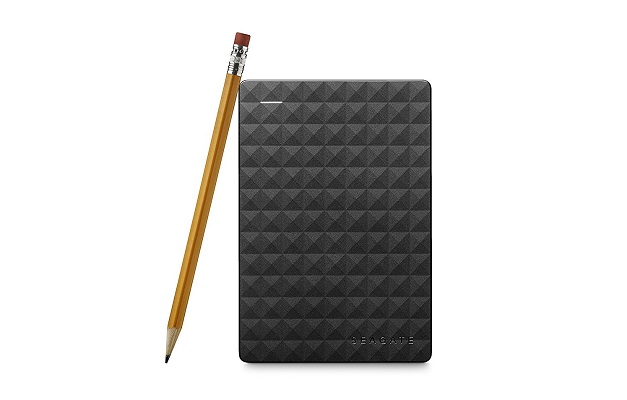
- Best in Class Speed
- 2Tb Storage
- SuperSpeed USB3.0 Interface
- Slim & Small
- Impressive Design
- Budget-Friendly
- Suspected Fail Rate
No hard drive list is complete without mentioning Seagate. I am talking about the 2Tb variant from Seagate Expansion Portable HDD series. Believe me, you will not get any better PS4 external hard drive than this at a budget-friendly price.
Look, Seagate is already a brand with remarkable presence and numerous satisfied customers (including me 😛 ). There is no doubt Seagate Expansion 2Tb PS4 hard drive is a quality product.
This PS4 external hard drive will not only expand your storage by almost 5 times but also give you good transfer rates; thanks to the SuperSpeed USB 3.0 interface. The read-write speeds are comparable to its WD counterpart mentioned previously. But as it is an HDD, it cannot deliver the data transfer rates as high as an SSD drive.
As far as the gaming experience is concerned, Seagate Expansion 2Tb Ps4 hard drive works just fine if not doing wonders. During my test, I simply left it connected with my PS4 and kept installing games directly into this drive; it ran great!
With slim form factor, black color and the unique pattern on the top, it adds a premium look to your PS4 gaming setup.
The only concern about Seagate is the read-write fail rate after couple of years of usage. Some of my friends have their Seagate drives fail after 2 years. Though, I personally have not experienced anything as such so I leave this decision to you.
4. Toshiba 1TB Canvio Basics
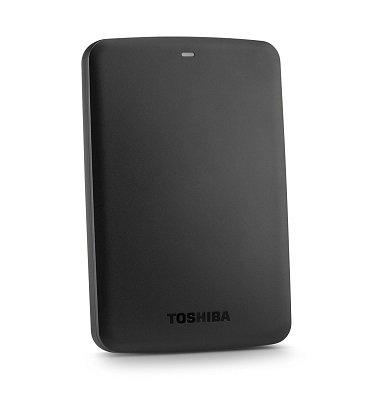
- Satisfactory Performance
- Matte finish Design
- LED Indicator
- Shock Sensor
- Inexpensive
- Performance could be Better
Well, the brand Toshiba needs no introduction. Toshiba Canvio Basics 1tb external hard drive for PS4 is a cheap solution if you just need to expand the PS4 storage for backups and transfers. If you want to see better game load times and some performance boost, then this one is not for you.
With a decent 1Tb space, you can easily store your games and footages from your stock PS4 hard drive on to this drive.
As it uses the USB 3.0 interface, the data transfer speed is good but the game load times are almost similar no matter you play the games on this external hard drive or from the internal hard drive. Though, things run pretty much fine.
Toshiba offers clean matte finish design that feels good in hands and also compliments the PS4 consoles. The surface smudge-free and it won’t leave the ugly fingerprint marks on it (I really hate them :/ )
The size is also compact and it can easily fit if you don’t have much space to place it. There is an LED indicator as well for usage status.
Another important thing to mention is that inspite of being cheap, Toshiba Canvio Basics PS4 hard drive has an in-built shock sensor that protects the drive from damages due to accidental drops. Generally, regular HDDs die if they drop because of the mechanical parts inside.
5. Seagate Expansion 5TB

- 5 Terrabyte Storage
- Good Data Transfer Rate
- Patterned design
- Different Colors Available
- Bulky
- Non-portable
Now last option in our list of external PS4 hard drives is genuinely a beast – the Seagate Expansion 5Tb HDD. Yes, 5 Terabytes! It can literally store anything and everything, still having some extra empty space.
This PS4 external hard drive is actually from the Seagate Expansion series and we have already discussed the 2Tb version from the same series.
With the behemoth space on this drive, you can actually forget about deleting any saved game you play ever. Remember, installing an update of the game and PS4 prompts ‘Not enough space’? Damn, that’s frustrating but not anymore with this HDD. You can even turn on automatic updates without worrying about the space.
Using a USB 3.0 interface, it can transfer data at around 150-200 Mbps depending upon the size of data being transferred. Generally might not need to transfer anything from it ever (it’s a 5Tb guys!) but in case you decide to move data from one PS4 to another, you can do it without having to wait for hours.
Because of the extra space, Seagate Expansion 5Tb external hard drive for PS4 is a bit bulkier as compared to the others that can fit on your palm. It is heavier too making it non-portable.
It is styled with the same patterned top and matt finished sides. A plus point here is that it comes in different colors and you can choose what matches your gaming setup or TV.
The only problem with this drive is that it is non-portable that means you have to make a permanent space in your PS4 gaming setup for it. So, there you have to compromise a little.
Best PS4 Internal Hard Drives 2024
In case you want a tidier and more permanent solution to upgrade PS4 storage, you can opt for getting a better internal hard drive and replace the original one. Keep in mind that if you are the one who is afraid of taking apart your gaming console, then this thing could be difficult for you. But, to help you with that, I have included the tutorial on how to replace PS4 hard drive in the end.
For now, let me begin with the individual reviews of five best internal PS4 hard drives you can buy in 2024.
1. Seagate FireCuda 2.5″ 2TB SSHD
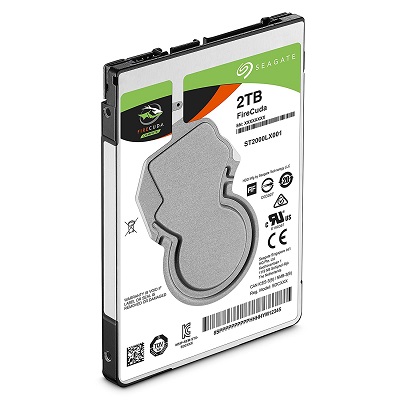
- Hybrid Solid State Drive
- 2Tb Storage
- Multi-Tier Caching
- Great Data transfer rates
- Better Game Load times
- Perfect Size for PS4
- 5-Year warranty
- None
On the top, we have Seagate FireCuda 2Tb internal hard drive for PS4. It is a standard 2.5” SSHD drive that means it’s a Hybrid drive with SSD cache. No doubt, it will improve the gaming performance as well as expand the PS4 storage by 4 times.
As I mentioned at the beginning of this article, Hybrid Solid State Drives are meant to deliver great performance and higher read-write speeds than traditional HDD. It is actually the internal 2Tb hard drive that I am using with my PS4 currently and believe me there is a significant difference in game load times.
Just for instance, I compared the load times for some games like Fallout 4, Bloodborne and found 6 – 15 seconds faster loading. Yes, 15 seconds! That’s how fast your PS4 becomes with this sweet thing!
The reason behind the difference is the SSHD drive coupled with Multi-tier Caching (64Mb cache) and 6Gb/s SATA connector that means 5 times faster loading and read-write speeds.
As it a 2Tb internal ps4 hard drive, you can have ample space for storing heavy games and their updates. In fact, if you play Fortnite Battle Royale, you can save all those near-miss videos without running out of space.
See, installing an internal PS4 hard drive can go wrong if you don’t get the proper size and dimensions. Seagate FireCuda 2.5” SSHD for PS4 fits perfectly fine in the hard drive casing of PS4 making the upgrade much smoother. It hardly took me 30 minutes to get it done.
Another plus point about the Seagate FireCuda SSHD for PS4 is the 5-year warranty offered by manufacturer. That’s a lot of commitment you know!
2. WD Blue 1TB

- SATA 3.0 6Gb/s Interface
- Intelliseek Technology
- Data Life Gaurd
- Low Noise & Vibration
- Easy Installation
- Bit Expensive
Next one on our list of best PS4 hard drives of 2018 is the WD Blue 1Tb 2.5” internal hard drive. At a super affordable price, you will get 1 Terabyte space and 6 Gb/s SATA interface for improved gaming performance on your PS4.
WD Blue 1TB PS4 hard drive is capable of much more than it seems. It spins at 5400 RPM and has a cache memory of 128Mb which allow improved read-write operations. This hard drive is manufactured with WD’s award-winning desktop and mobile hard drive technology for better reliability and performance.
During our test, the read write operations are better than expected so you can transfer data faster from one PS4 to other. The game loading speeds are just okay without any magical changes.
Samsung Seagate Spinpoint uses Intelliseek technology that allows it to calculate optimum seek speeds thus reducing the power consumption, ensures lesser noise and vibrations.
Secondly, it has Data LifeGaurd technology that uses advanced algorithms to monitor the drive regularly for data errors and maintains optimal health of the drive. Along with that, it uses NoTouch Ramp Technology that prevents the recording from touching the surface and protects your data.
3. Seagate 2TB BarraCuda

- Multi-Tier Caching
- SATA 3.0 6Gb/s Interface
- 124 MB Cache
- Good Read Write Speeds
- Low-Noise
- Light Weight
- None
Another one from Seagate that deserves a mention in this list is Seagate Barracuda 2TB internal PS4 hard drive. With more space and better caching as compared to the stock internal hard drive, you can expect better performance.
This hard drive features a SATA 6Gb/s interface that significantly boosts performance along with the 124Mb Multi-tier caching technology. By applying intelligent layers of NAND Flash and DRAM, BarraCuda gives improved r/w performance by optimizing data flow. It allows you to load games and files faster than ever before.
While testing this drive, I witnessed better game loading time as compared to the stock internal HDD while read-write speeds are almost similar with a marginal increase.
If you will compare it with an SSHD or SSD drive like the FireCuda, then it cannot compete with that. But, the fact is this hard drive comes at almost $20 less than the FireCuda, so you might want to save some bucks here!
Another thing worth mentioning about Seagate Barracuda is the compact size. In fact, it is the thinnest internal hard drive for PS4 with a height of just 7mm.
Given that, you would not have to worry whether this will fit your PS4 console or not. You will be surprised to know that this PS4 internal hard drive weighs just 90 grams.
The manufacturer also offers 2 years warranty on this product which is quite enough in case of any accidental damage or something.
4. Toshiba 1TB HDD

- Satisfactory Performance
- SATA 3.0 Interface
- Very Low-Noise
- Low Power Consumption
- Inexpensive
- Not meant for Extreme Gamers
The next one I am talking about is Toshiba 1TB 5400RPM SATA3 hard drive for your PS4. To put it out, I would say it is very simple no-fancy-glitter yet effective option if you are thinking to upgrade your PS4 internal hard drive at a budget price.
It uses the SATA 3 interface so you will get a 6Gb/s bandwidth which is a plus point for PS4 gaming. The Ramp Load technology effectively protects the drive from any damage by restricting the recording head to touch the drive media in any case. So, you can be sure that your PS4 saved games are safe with this Toshiba hard drive.
I personally found it very silent as compared to other mechanical hard drives that I have tested with my PS4 for this guide. In fact, it is one of the most silent PS4 hard drives I have ever used.
The reason is the advanced servomechanism used by Toshiba that reduces the noise levels during operations. Remember when sometimes your PS4 makes loud noise while loading the game? Well, not anymore with Toshiba’s 1Tb Ps4 hard drive.
Toshiba has also innovated the power management for this hard drive. This drive uses incredibly less power as compared to regular HDDs. It requires just requires 4.5 watts for spin-up at the start and 0.18 watts (or less) during standby and sleep mode. So, if you are concerned about energy savings as well then this is your option.
Now, the best part of Toshiba 1Tb PS4 hard drive is the price! You can grab this one for just around $50. This makes it one of the cheapest PS4 hard drives as well. Though there is not much of a performance improvement, it is definitely not a bad option.
5. Samsung 860 EVO 1TB SSD

- High Speed Data Transfer
- Solid State Drive
- V-Nand Technology
- TurboWrite Technology
- Faster Load Times
- Expensive
Buy on Amazon
If you want the best possible performance, you must go with Samsung 860 EVO 1Tb SSD for PS4. It is a 2.5 inch solid state drive and believe me you cannot buy any other drive faster than this one especially for PS4.
As I mentioned earlier, solid state drives are technically superior. With Samsung Evo you will get faster read/write speeds upto 550Mb/s; thanks to the powerful V-Nand technology that enhances the overall performance of the drive. It also uses TurboWrite technology with a buffer size of 78 GB!
Because there are no moving parts inside, so Samsung Evo consumes less power, has almost zero noise and you do not have to worry about malfunctioning hard drive.
It works on SATA III interface which gives a high bandwidth of 6Gb/s. This will make your PS4 games load a bit faster and also improve the gaming experience.
But there’s a catch. All this performance enhancement are not constant every time. It varies game by game. You may see a significant decrease in Fallout 4 load time but probably there could be almost zero change for Far Cry 5. So it totally depends on you whether the potential performance increase is worth it.
My only concern with Samsung 860 Evo SSD (in fact with all SSD drives) is the extremely high storage-to-budget ratio. You will have to spend a lot more for same storage capacity if you go for a solid state drive. Obviously, there is a better performance but I believe a good Ps4 hard drive is which has a balance of performance and budget.
Before you go and buy an internal HDD for PS4, read the advantages and the disadvantages of upgrading your PS4 internal hard drive just to assist you in taking the right decision.
Ups and Downs of using Internal PS4 Hard Drive
- Being directly connected to the mobo inside PS4, internal hdd upgrade will improve the performance significantly.
- No Extra space required as it fits right inside the console.
- No extra gadgets or interface means less problems.
- Costs lesser than an external hdd for PS4.
- Upgrading Internal PS4 HDD needs skill and time.
- Chances of having errors especially for beginners.
How to Upgrade Your PS4 Hard Drive easily?

So, I told you previously that I have upgraded my PS4 console’s internal hard drive to 1Tb and also using a 2Tb external hard drive as well. Now, I am going to tell you how I did that without getting any errors and hiccups.
Just as a caution, if something goes wrong in the whole process, you may end up having to reinstall the whole OS on your PS4 afresh.
The process is easy and to make you understand better, I am putting out the step by step process to upgrade your PS4 hard drive (internal) quite easily!
Things You will Need
- A PS4 (obviously)
- A Phillips screwdriver
- A 2.5-inch SATA HDD
- A USB Drive (8GB preferred)
- Laptop or PC with internet
- PS4 controller
- A microUSB cable
Steps to Replace / Upgrade PS4 Hard Drive
I hope you have got everything as mentioned in the list above. Next up is replacing your old PS4 hard drive with a new & better hard drive. So, below are the steps for the same. Be careful that you don’t miss anything.
1. Take a Back Up: It is always recommended to take a backup of your PS4 data before you even get closer to those screws to open things up. Why? Well, definitely you would not want to lose any of those saved games, right. So, just plug in the USB drive and go to Settings > Application Saved Data Management > Saved Data in System Storage. Now, choose all the files that you need and they will be backed up to your USB drive.
2. Download PS4 Software Update: See, all the data, as well as the operating system (or software), is in the hard drive only. When we are replacing it, we will be needing the software on the new internal PS4 hard drive as well as otherwise your PS4 will not start. So, for that you need to latest download PS4 software update from here and save it to the USB drive.
3. Uncovering the Hard Disk: Now, that you have all your important data safe and have the PS4 software update ready, it’s time to take out the old hard drive. But, before that first turn off your PS4 completely (plug out all the power cord). Once you are sure that it is not running or standby, You need to remove the shiny side of the cover. Just pull it up slightly and it will clip out easily. There you will see the stock HDD under the hard disk cage.
4. Replacing the Hard Drive: You will see a single screw securing the hard drive to the PS4 frame. Grab the screwdriver, unscrew it and put it aside. Now, slide the hard drive with its case to the right and take it out. Unscrew the two screws on this case and replace the previous hard drive with the new one.
5. Covering it Back: Now, firstly secure the hard drive in its case with the two screws. Now slide it back in the console frame. Tighten the main screw that holds the frame and HDD case together. Finally cover the shiny plate back in its place.
6. Booting it Up: As the replacement is done, it time to get it working. Plug in your PS4 power cord to power and turn on the Playstation. As there is no software yet on the hard drive, it will boot in Safe Mode. Don’t worry, just connect your controller to the console using the microUSB cable and press PS button. It will prompt you to plug in the USB drive on which you downloaded the PS4 software update. Do as it says and Press OK. Select Yes on the next screen and Playstation will start installing the software on your upgraded PS4 hard drive. Once finished, it will restart just as it was new.
7. Restoring Backup: Now, that you have successfully upgraded the PS4 internal hard drive, it’s time to get all your games back. Connect the USB drive where you backed up your data and again go to Settings > System > Back up and Restore. Select Restore PS4 and choose the files you want to restore. Hit the Restore button then Select ‘Yes’ and the rest will be done by your PS4 automatically.
So, after going through these steps you will have a PS4 with an upgraded internal hard drive along with all your data from the previous drive. In case you have any doubts, you can also refer to the video below.
Have a spare 3.5 inch HDD? Use it with your PS4!
If you have fiddled around with laptops and may be building your own gaming build, there’s a big chance that you might have a spare 3.5 inch HDD lying around at your home. If that is the case, then I have another good news for you.
As I mentioned earlier, the Playstation 4 only supports 2.5 inch hdd but there is a geeky way to use your 3.5 inch HDD with your PS4 as well.
Enters the Nyka Data Bank, which is an add-on hard drive cabinet that allows you to use a standard 3.5 inch hard drive with the PS4.
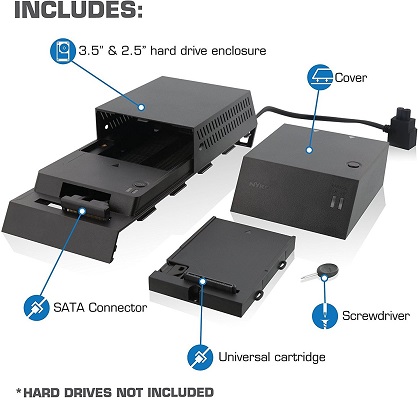
All you got to do is mount this cabinet over your PS4 and connect the 3.5 inch HDD to it. With this interface you can securely increase your PS4 storage capacity to 6Tb (3.5 inch drive) that will make a huge difference in the performance and reduce the game load times.
PlayStation 4 Hard Drive Buyer’s Guide
Now, that you have seen all the hard drive options and their pros and cons as well, I hope you have a clarity in mind about which ps4 hard drive to buy. For making your task much easier, here are some guidelines you should recommend you stick to:
Your drive must be USB 3.0 compatible
If you have read this post, then it is pretty much clear that PS4 is not compatible with USB 2.0 hard drives. If you are going with any of the drives that I mentioned, then rest assured they are all PS4 compatible. But, just to put it out there again, before you buy a PS4 hard drive double-check for USB 3.0 compatibility.
Think Twice Before Buying SSD
See, SSDs are fast but it is still debatable whether they have a significant impact on performance when used with PS4. There are mixed opinions about performance improvement after upgrading ps4 hard drive to SSD.
In my experience, I have seen a difference in loading definitely but the point it are you willing to burn a hole in your pocket to save a few seconds while your game loads?
Actually the problem is not the SSD, its the limitation of PS4 hardware components that become an obstacle. Also, i have seen many experts saying that the bandwidth of SATA or USB 3.0 interface plays a role in the performance of your PS4. But, even with a faster SATA III interface that comes in PS4 Pro things run more or less the same.
If those few seconds of load time is your priority, then only buy an SSD for PS4. Otherwise, take my advice and go with a good quality SSHD drive such as Seagate’s Firecuda.
Portable is Better
Having a portable hard drive is always preferable over a desktop hard drive for up to 3TB storage. Reason? Well, they are easy to carry around and move your data from your PS4 to your friend’s PS4. And portable PS4 hard drives are powered entirely by the USB bus. So, basically, your USB cable serves as both charging and data transfer.
On the other hand, desktop hard drives need a separate AC power adapter and consume more power. They are also bulkier and heavy to carry around. Most importantly the price range is almost similar for both variants up to 3TB.
Choose full-sized desktop drive for 4Tb+
If you need a beast of a storage like 4TB or more, then I would suggest you to buy a full-size desktop drive for PS4. First, there are not many 4TB portable options and there is a noticeable price difference. So, a desktop drive will serve the purpose well.
Brand Names Don’t Matter
Logically, all the hard drives use USB 3.0 interface which is universal and storage capacity is something that you cannot optimize or alter. So, basically, all hard drives having similar specs will deliver similar performance no matter what brand name it is. Yeah! But, some brands use different technologies to enhance the performance which is something you can look for.
No Encryption or Auto Backup Work with PS4
For value addition to their products, manufacturers add features like Data Encryption, Password Protection and Auto Backup. They work great while you are using them with PC but when it comes to PS4 none of that is going to matter.
The reason is that features like these are not going to work on a PS4. So, there is no point in spending extra bucks for getting these features on a hard drive if your sole purpose is to use it as a storage for PlayStation.
Conclusion
So finally we are in the last section of our ps4 hard drive reviews as well as detailed buyer’s guide. I hope you have understood the practical difference between the internal and external PS4 hard drives. Also, you must have found the best ps4 hard drive as per your budget and requirements.
In case you are still confused, don’t worry, let me narrow it down for you.
Towards the end, I would want to listen to your views about PS4 hard drives and their performance. How easy or difficult was to upgrade your PS4 internal hard drive. Share your experience in the comments section below. If you think I have missed something or you have any suggestions to make, I am happy to read them.

