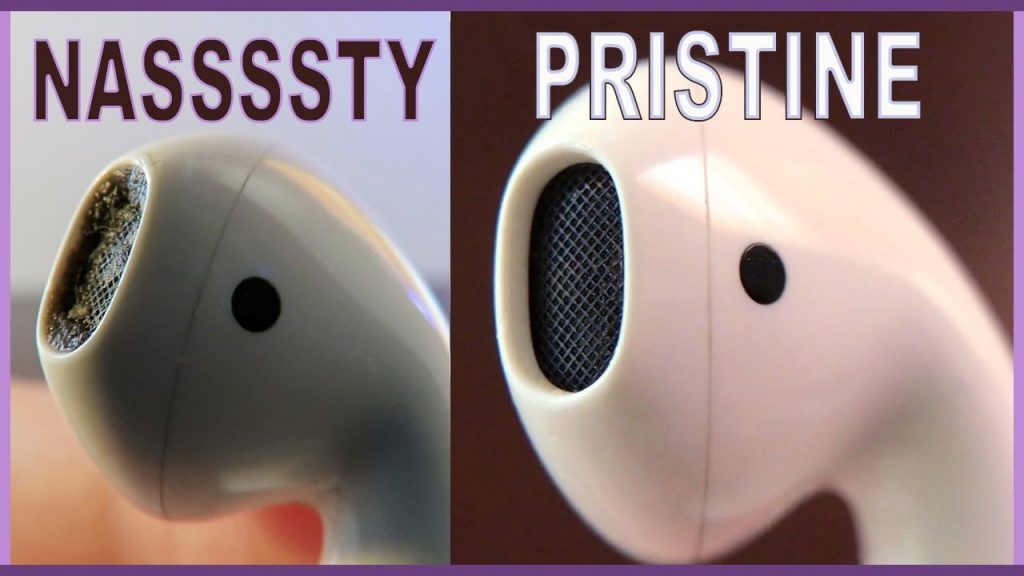With the advancement of technology, mostly all the gadgets that we use in contemporary times operate with wireless technology. We can also say that the age of wireless tools and equipment is truly upon us. Ear Buds have numerous advantages over the traditional earbuds. As they connect with Bluetooth, you would not have to untangle the long wire that typically ends up tangled in your pocket.
You can connect wireless earbuds to several Bluetooth-enabled devices such as your smartphone and tablet. By using Bluetooth earbuds, you can enjoy excellent sound quality, similar to what you get from corded earbuds and headphones. But there is no benefit of having even the best Bluetooth earbuds if they do not fit very well into your ears as in that case, you would never get optimum sound.
There are a lot of benefits is using earbuds such as:
- You become hands free and cord-free
- High-quality sound
- Walk as you talk
- Affordable and stylish
- Listen to anything without disturbing others in the room
In this post, we will guide you about using the earbuds in the right manner for comfort and better sound experience. Also, you can check out these earbuds on amazon that I am personally using since 2 months and till now they haven’t fall out of my ears.
Here is the step-wise guide where we would inform you about How to wear wireless earbuds?
Step 1 – Try various models
It is paramount for you to try plentiful of variants of the earbuds before choosing the one which is perfect for you. The ear canals come in dozens of shapes and sizes, which means there is no specific size that fits all ears. You can either go to a store and check the various types of earbuds, or you can also try the ones which your family members or friends have. By doing this, you would get to know which one fits the best.
Step 2 – Differentiate between the right and left side
This is an elementary and small step, but there are a lot of people who are not aware of this step. The first thing before wearing the earbuds is to check the R and L (right and left) sign on the earbuds. If there is no such sign on your earbuds, then you can use it for either ear. Following this step would make other measures pretty easy for you.
The reason why it is substantial to wear the right earbuds is that if the audio has been panned, then it would come out of the speakers in a specific direction. Thus, while watching videos, if you place them in wrong ears, then the audio might not get synchronized with the video well.
Step 3 – Putting the ear Bud on
It would be great if you always start by putting one side, for example, right. You should gently push the earbud towards the ear canal; ensure that you do not force it in. It should be placed comfortably in the outer part of the ear hole, with the speaker around the crevice of the ear. You can lodge them snugly by giving them 2 to 3 twists back and forth.
You should check the earbuds meticulously, as there are a lot of earbuds that are not to be entirely inserted in the ear canal. Check that the plastic connecting to the speaker and audio cable should line up with the jaw. Insert the earbud inside the ear canal comfortably. For using the earbuds properly, ensure that sound is effectively transmitted into your ears.
Step 4 – Tug each Earlobe
As you have placed the earbuds in both ears, now you should tug each ear lobe by using another hand. As it will open and enlarge to the ear canal, also press the earbuds a little bit farther from the opposite side.
Step 5 – Clean wax out of your ears
If the earbuds do not fit properly, then there can be a fair chance that there is a wax build-up in your ear as it can change the size and shape of the ear canal. If there is a wax, then the earbuds might fit improperly or slip out of the ears. You can clean your ears if there is yellow earwax on the bud when you take them out of your ears. Do it vigilantly, do not force it inside.
Step 6 – Control earbuds with either included remote control or side buttons
A lot of great earbuds come with a small remote control, you can use it for skipping songs, disconnecting or picking calls, adjusting volume.
If there is no remote control, then you can control the earbuds with small feature buttons on the side of earbuds, which can be used for changing songs, adjusting volume, etc. Ensure that you know the proper usage of them so that you do not tap the wrong buttons.
Step 7 – Lesser usage of Jaws
Try using the jaws as minimal as possible, well it also depends on the shape of the jaws and the immediacy of the ear canal. If you regularly open and close your jaws, then it might loosen up the earbuds. You would obviously use your jaws while eating and talking but keep them stationery while using and inserting them.
These were a few steps of how to wear Bluetooth earbuds. Using this trail would be beneficial for you as your earbuds would not come out of your ear every now and then, plus you would get proper sound while listening and talking.
Now, we have some safety concerns and tips on using them even better:
- Do not wear earbuds while driving as it is illegal in some of the countries. Also, it can cause distraction, and there are possibilities of causing an accident so you should always avoid them while you are driving
- Try and avert wearing them when you are jogging or doing exercise as there are chances that they might fall and cause inconvenience
- Do not increase the volume too high as full volume might damage your ears.
- Charge your wireless earbuds when you are not using them
Wrapping Up
Everyone’s ear size is not the same, it might vary; perhaps you need to take the earbuds that fit the best in your ears. We are sure that after reading this article, it must have become clear to you how to wear earbuds. It is a wonderful invention which has made such a huge difference, so use it in the best manner and enjoy listening to your favorite music.