CPU and Graphics Processor are two different things often get overheated for multiple reasons. To efficiently dissipate the heat from the CPU or GPU, it is recommended to use a best thermal paste.
The thermal paste works as an efficient medium for heat exchange filling the microscopic gaps between the processor and the heat sink, resulting in increasing the overall performance of the processor.
During our research for this article we found a surprising number of different thermal pastes in use. However, Thermal Grizzly Kryonaut was the clear cut winner time and time again. When we perform a stress testing of Thermal Grizzly Kryonaut, an overall reduction of 14º C was seen in the CPU temperature.
- Designed especially for overclocking
- Excellent thermal conductivity
- No cure time
- High long-term stability
Last update on 2020-03-20 / Affiliate links / Images from Amazon Product Advertising API
Great Alternatives: Best 12 Thermal Pastes of 2024
| Brand | Material | Thermal Conductivity |
|---|---|---|
| Arctic MX4 Thermal Paste | Carbon-based | 8.5W/mK |
| Noctua NT-H1 | Hybrid | 8.9W/mK |
| Thermaltake TG7 | Silicone-based | 3.3W/mK |
| Coolermaster MasterGel Maker | Diamond Nanoparticles | 11W/mK |
| Grizzly Kryonaut Thermal Grease | Hybrid | 12.5W/mK |
| Innovation Cooling Diamond | Diamond Powder | 4.5W/mK |
| Arctic Silver 5 Thermal Paste | Silver Particles | 8.9W/mK |
| Gelid Solution GC-Extreme | Hybrid | 8.5W/mK |
| Coollaboratory Liquid Ultra | Liquid Metal | 38.4W/mK |
| Thermal Grizzly Conductonaut | Liquid Metal | 73W/mK |
| Phobya LM Thermal Paste | Liquid metal | 40W/mK |
| Prolimatech PK-3 Nano | Hybrid | 11.2W/mC |
Best Thermal Pastes – 12 Products Reviewed & Rated
- Arctic MX4 – 8-Year Lifespan
- Noctua NT-H1 – Best for Overclocking
- Thermaltake TG7 – Best for Gamers
- Cooler Master MasterGel Maker Nano Thermal Paste – Best for Laptop
- Grizzly Kryonaut – Best Thermal Paste of 2024
- Arctic Silver 5 – Best Silver Compound
- Gelid Solution GC-Extreme – Best for Extreme users
- Innovation Cooling Diamond – Better Thermal Conductivity
- Prolimatech PK-3 – Long Lasting
- Coollaboratory Liquid Ultra – Best in Liquid Metal Category
- Thermal Grizzly Conductonaut – Excellent Value for Money
- Phobya LM Thermal Paste – Best for Overclocking
1. Arctic MX4 Thermal Compound – First Runner-up
- Exceptional Thermal Conductivity
- Longer Durabilit
- Electrically Non-Conductive
- Non-Corrosive
- Easy to Apply
- Priced slightly Higher
Started in 2001, Arctic is the leading manufacturer of cooling systems as wells as thermal compounds. Arctic MX-4 is one such top of the line thermal paste which is made up micro-particles of carbon.
These carbon particles increase the thermal conductivity of the paste making it more efficient. Its conductivity is rated at 8.5W/mK which is exceptionally higher.
Also, there is no metal compound in Arctic MX4 that means it is electrically non-conductive. Therefore, you can also use it freely with your graphics card as well without worrying about shorting.
Arctic MX4 thermal paste is very easy to apply, thanks to the ideal consistency and the syringe-shaped applicator. Also, It is exceptionally durable lasting at 8 years as claimed by the manufacturer.
Although the Arctic MX-4 definitely a great thermal compound for gaming computers, but it is priced at higher range which might not attract everyone.
2. Noctua NT-H1 Thermal Paste – Best For Laptop
- Great Performance and Durability
- Affordable Price
- Easy to Apply
- Syringe Applicator
- Exact Ingredients Unknown
- Not that Easy to Remove
One of the most popular thermal paste is the Noctua NT-H1. If you’re looking for a good thermal paste for CPU at an affordable price, then Noctua NT-H1 is best for you.
The thermal conductivity rating for Noctua NT-H1 is 8.9W/mK which is far better than most of the thermal compounds on our list. Noctua NT-H1 is a hybrid of different micro-particles that ensures minimum thermal resistance.
Talking with personal experience, it can keep your CPU up to 10° cooler.
Noctua NT-H1 is slightly drier and thicker but it is equally easy to apply. All you need to do is just put a pea-size compound on the processor then just place the heat sink gently over it and done.
The reason of Noctua’s popularity is performance combined with incredible lifespan. It can give you peak performance for up to 3 year without the need for a change.
3. Thermaltake TG7 Thermal Grease
- Good Performance
- Long-Lasting
- Diamond Powder Filler
- Lesser Application per container
- Higher Effective Cost
Thermaltake TG-7 Extreme outdoes some of the top quality thermal pastes when it comes to performance.
The reason behind this extreme performance is the diamond powder filler present in Thermaltake TG-7 that dramatically improves the thermal conductivity as compared to basic silicon-based thermal compounds.
TG-7 Extreme Performance is a long-lasting solution when it comes to cooling your cpu while playing excessively demanding games.
The only negative thing about this compound is that one tube contains 4 grams and it lasts for only 3 or 4 applications only. While other thermal pastes like the Noctua NT-H1 lasts for almost 15 applications. This also means Thermaltake TG-7 has an higher effective cost.
4. Cooler Master MasterGel Maker Nano Thermal Paste – Best For Laptop
- 11W/mK Thermal Conductivity
- Affordable Price Comparitively
- Multiple Applications
- Electrically Non-Conductive
- Can be messy while Application
Cooler Master Mastergel Maker NANOThis is a rather new name on the thermal compound circuit but that does not stop it to be at the fourth place on our list of best thermal pastes available on the market. Why? Because of the ultra-high thermal conductivity of 11W/mK.
Yes, you read it correctly. For the gamers who go for overclocking to push the graphics processors to their extreme limits, Cooler Master MasterGel Maker is something to definitely give a shot!
It is designed keeping in mind the liquid nitrogen cooling systems and can provide peak performance over a wide range of temperatures from -50°C to 150°C.
Actually, the MasterGel thermal grease is made from a unique composition that blends fine particles of industrial grade diamond making sure you get graphite-like conductivity at a much lower price point.
5. Grizzly Kryonaut Thermal Grease
- 12.5W/mK Thermal Conductivity
- Withstand upto 300°C
- Easy to Spread Spatula
- Electrically Non-conductive
- Premium Pricing
Another thermal paste that the overclocking gamers will love is Grizzly Kryonaut Thermal Grease. With a mind blowing thermal conductivity rating of 12.5W/mK, it has the capacity to practically reduce CPU/GPU temperatures drastically even on heavily overclocked rigs.
Grizzly Kyronaut thermal grease is not electrically conductive. In case, you spill a drop on your motherboard, just swipe gently to remove and it won’t short any of the circuits on the motherboard. It also comes with a spatula to make it easier to spread on the surface.
You might be surprised to know that it can withstand temperatures as high as 300°C. Remember, water starts boiling at just 100°C. Impressive, right?
No doubt, it has got great heat transfer capacity but that comes at almost double the price of other ones you have just read. So, if you looking for just regular gaming use, then you can go for other options on this list.
6. Arctic Silver 5 Thermal Paste – Best Silver Compound
- 8.9W/mK Thermal Conductivity Rate
- 99.9% Pure Silver
- Long Lasting
- Easy to Remove & Apply
- Electrically Conductive (practically)
- Needs Curing Time
Last year, If you would ask anyone out there about what is the best thermal paste? most of the gaming geeks would name Arctic Silver 5. Yeah, that’s true. Arctic S5 has been most popular choice when it comes to buying a thermal paste for years until some of the better thermal compounds got into the market like the Arctic MX-4 itself.
But, the saying goes old is gold! Arctic Silver 5 is still a very good thermal paste for regular usage. It features fine silver particles that provide a high thermal conductivity rate of 8.9W/mK; that too without the drawbacks of liquid metal.
It has been tested over a large range of processors and has performed very well without any issues for years. Also, it is quite easy to apply even for the first-timers.
Being from an inferior time period, Arctic Silver 5 has few drawbacks too. First is that it is electrically conductive, so you need to be very very careful so that it does not spills on the motherboard. Secondly, it requires a curing time of almost 200 hours which is way too much.
7. Gelid Solution GC-Extreme Thermal Compound
- 8.5W/mK Thermal Conductivity
- Ideal for GPU
- Electrically non-conductive
- Non Corrosive & Non Toxi
- Non Curing (Lasts Longer)
- A bit Expensive
If you are looking for a thermal paste specifically for your graphics processor or graphics card, you must go for Gelid GC Extreme thermal paste.
With a pretty sufficient 8.5W/mK thermal conductivity rating, GC Extreme has got all the capacity to handle efficiently and transfer it to the heat sink from your GPU.
When it comes to application, GC Extreme is quite simple to apply due to the light consistency. Being electrically non-conductive, it is easy to clean off if spilled too.
GC-Extreme is a special non-curing compound making it more effective for longer periods of time. But at the same time that also makes it riskier to frequently move your computer.
8. Innovation Cooling Diamond Thermal Compound
- 4.5W/mK Thermal Conductivity Rating
- Unique Diamond filler
- Long-lasting
- Effective Performance
- Difficult to Clean/Remove
- Toxic
Don’t be surprised by another new name. Innovation Cooling is relatively new to the thermal paste scene. But, trust me this IC Diamond 7 Carat thermal compound competes other regular thermal pastes in this list.
Though, the manufacturers haven’t disclosed much on the exact ingredients of the filler. But it does have Diamond powder (7 Carat) which makes it a good thermal conductor (4.5W/mK).
It has overall great ratings and works very effectively with Graphics Processors. Talking about the durability, it can last for a couple of years without any hassles.
The only negative point about IC Diamond 7 Carat thermal compound is that it is a bit difficult to remove and clean it. Also, the use of diamond makes it toxic too.
9. Prolimatech PK-3 Thermal Paste
- 11.2W/mC Thermal conductivity
- Low Thermal Impedance
- Non Corrosive
- Electrically Non Conductive
- Comparatively Expensive
- Can be Messy to Use
The Prolimatech Pk-3 Nano boasts a thermal conductivity of 11.2W/m-C and a very low thermal impedance. If you are among those who love the “fit-it-and-forget-it” kind of solutions, then Prolimatech PK-3 should be your first choice.
It is one of the longest lasting thermal compounds on this list. The reason is that it does not harden with time and there are no chances of cracks which makes it last longer.
You can use it safely on your GPU as it is non corrosive as well as electrically non conductive.
10. Coollaboratory Liquid Ultra Thermal Compound
- 38.4W/mK Thermal Conductivity Rate
- 100% Metal based
- Long Lasting
- Quick to Apply
- Electrically Conductive (practically)
- Not Suitable for Aluminium column Coolers
Developed by Cool Laboratory to succeed its previous Liquid Pro, Coollaboratory Liquid Ultra is the new 100% liquid metal thermal paste available in the market.
We all know metal is a great conductor of heat and that makes Liquid Ultra achieve the highest thermal conductivity rating of 38.4 W/mK. With such insane capacity, Coollaboratory Liquid Ultra thermal paste can radically decrease the temperatures more than 10-12°C.
As this is a lot wetter than ordinary thermal pastes, it becomes easy to spread as well as easy to spill too! And, you would definitely don’t want to spill Liquid Ultra on your gaming PCs motherboard. Why? Because Coollaboratory Liquid Ultra is electrically conductive (metallic) and it can short the electrical elements on the motherboard.
The only thing to keep in mind is that it cannot be used with aluminum coolers because it can corrode it and the same goes for GPU.
It has got the capacity to push your liquid cooling system to the peak performance, due to amazing heat conductivity at higher temperatures; ideally suited for those aggressive overclocks. Personally, I would recommend using this with much care for CPU and do not use it for GPU!
11. Thermal Grizzly Conductonaut
- 73W/mK Thermal Conductivity
- Best Performance with Liquid Cooled systems
- Unique Blend of Different Metals
- Electrically Conductive
- Corrosive
- Less Applications per tube
This one is the liquid metal alternative for the Grizzly Kyronaut. Made with a blend of different metals, Grizzly Conductonaut thermal grease offers a whopping 73W/mK heat transfer rate. Such an amazing heat conducting capacity is top of the line.
While most of the gaming geeks suggest you not to use liquid metal based thermal paste because of the risk of spilling, Grizzly Conductonuat can be more easy to apply. It comes with a syringe and just 1 gram of the thermal compound that makes it almost safe to use even for beginners.
Designed with keeping overclocked CPU’s in mind, it gives a great performance with liquid cooled processors as well as the air cooled ones.
Again, the drawback of using Galium as a component of paste, you must keep it away from any of the aluminium components on the motherboard.
12. Phobya LM Thermal Paste
- 40W/mK Thermal Conductivity
- Ideal for Overclocked systems
- 100% Liquid Metal
- Electrically Conductive
- Not that Easy to Apply
- Steep Pricing
Check Price on Amazon
Well, Phobya is a known player when it comes to cooling modules. The next one on our list of best thermal paste is Phobya LM thermal paste.
Like most liquid metal mixtures, Phobya LM features a strong conductivity rating. At 40W/mK, it can manage heat rather well for gaming processors. Made with 100% metal mixtures, Phobya LM offers amazing performance on overclocked liquid cooled systems.
One important thing to mention about this liquid metal thermal paste is that it is also electrically conductive and can be dangerous if spilled. It is corrosive too that can deplete the metals like aluminium.
Choosing the Best Thermal Paste – Buying Guide
As I mentioned earlier, all the thermal pastes are not same and choosing which one to use depends highly on what is the application of it. So, to clear some of the most common doubts about thermal compounds and their usage, I have put down this detailed buying guide that will help you choose the best thermal paste in your budget!
Thermal Conductivity
Every thermal paste has a thermal conductivity rating which defines its capacity to transfer heat from the processors to the heat sink. More the thermal conductivity, the temperature will be reduced more. Normal non-metallic thermal compounds have a thermal conductivity between 4-10 W/mK while the liquid metal thermal paste can have the thermal conductivity of more than 70W/mK.
Non-Capacitive/ Non-Conductive
While applying thermal paste one needs to be very careful because it can create a mess all over the CPU and cause serious damage. If the thermal paste can conduct electricity, then it may short the circuitry. Therefore, the very first thing to check in a thermal paste is that whether it is non-conductive or not. If a thermal paste is non-conductive then it is safe to use on the motherboard even if it spills.
Density / Consistency
To make the application process easier, you must use a thermal paste which has an adequate density that can spread easily. Liquid Metal thermal pastes have a lower density as compared to the regular thermal pastes.
How to Apply Thermal Paste?
Applying thermal paste can be a little tricky for first time users and you might end up roasting your motherboard. Here are the simple steps you can follow.
- Clean the surface of your CPU/GPU with a paper towel. Make sure there’s no dust or old thermal paste remaining on the surface.
- Squeeze a small dot of new thermal paste at the center of the CPU / GPU top surface.
- Some thermal pastes come with a spatula to spread the paste. Although, it is an optional step.
- Now, place the heat sink surface carefully on top of the CPU and press it smoothly so that the paste spreads evenly.
- Clean any of the thermal paste that may come outside on the edges to avoid any damage to the motherboard.
- Mount everything in place and you are good to go.
For reference of the process, you can watch the video below.
Types of thermal Paste/Compound
Based on the composition, Thermal pastes come in five different types.
Metal Based
Metal based thermal pastes have the filler material made from metals like silver and aluminium. Such metals have high thermal conductivity which makes them super effective to be used in Gaming PCs. But, they also conduct electricity, so it requires careful application else it may damage the socket.
Ceramic / Silicone-based
These thermal pastes combine the metal oxides or ceramic powder with Silicone base. They aren’t as effective as the metal based ones but they are safe to apply because they don’t conduct electricity. Silicone based thermal compounds are also less expensive.
Carbon / Diamond based
To achieve even better thermal conductivity, carbon fibers or graphite oxide is used as filler in Carbon based thermal pastes. They have a workable viscosity and do not conduct electricity as well. Some extremely expensive ones use Diamond powder as filler for closing the microscopic gaps between the surfaces.
Liquid Metal
These thermal pastes are the blend of metal alloys in liquid form making it highly conductive for both heat and electricity. While they are almost 8 times effective than normal metal based compounds, the risk of damage is also higher. Such thermal pastes are also a bit expensive.
Hybrid thermal paste
Hybrid thermal paste are the newest ones on the market. They use a blend of metals, metal oxides and other filler particles to increase thermal conductivity. They are expensive but if you are overclocking your CPU, these can help you better to control the explosive temperatures.
Thermal Paste vs Liquid Metal
Liquid Metal has higher thermal conductivity (upto 73W/mK) as compared to conventional thermal paste (upto 12W/mK). This makes Liquid metal a better option for the PC builds which are more likely to go to higher CPU temperatures.
If you do not expect your build to heat that much, any thermal paste from the list above would work for you.
With liquid metal, you need to be extremely careful while applying because they are electrically conductive and might damage the motherboard if not handled properly.
On the other hand, traditional thermal pastes are easy to apply and do not conduct electricity making it safe of usage.
Also, liquid metal is much more expensive than a thermal paste. One gram of liquid metal might cost you around $5-7 while one gram of thermal paste can be priced as low as 50 cents.
FAQs about Thermal Paste
Do you really need thermal paste?
Applying Thermal Paste is essential because it helps in heat dissipation between the CPU and the heatsink. Without thermal paste, CPU will get overheated and die!
Does thermal paste expire?
Yes, thermal paste does expire but generally a good thermal paste would work well for many years without any issues.
What happens if you don't use thermal paste?
If you don't use thermal paste, there are high chances that your CPU will get heat up quickly and the performance would degrade. Using the processor without thermal paste for long may lead to permanent damage.
Wrapping Up
So, it’s time for the conclusion of the article and I am sure you must have understood the need of Thermal paste and which thermal paste is good for you.
Let me give you a quick brief. According to Glinkster, the overall best thermal paste is Arctic MX-4 while the best thermal paste for GPU is Gelid GC-Extreme. In case you love overclocking, you must go for liquid metal thermal pastes and the best liquid metal thermal paste is Cool Laboratory Liquid Metal.
Feel free to ask any doubts about thermal pastes and don’t forget to share your experiences with thermal pastes in the comments section below.

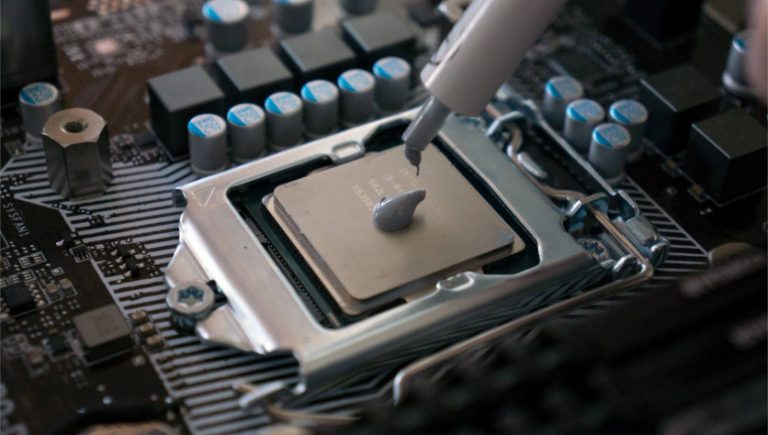


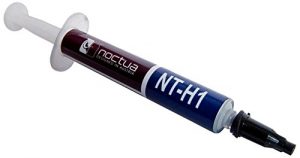










Just got my Noctua NT H1 delivered… I was using Arctic before but after reading better reviews for Noctua NT H1 like this one, i decided to use it for my new build. But I am a little confused with the applying method. Shall I apply it as a horizontal line like the Arctic suggests or just put a drop at the centre? Also, is there any “curing time” for Noctua NT H1 or I can power it on right away after applying? Someone please help me here. Thanks.
Between Noctua NT-H1 and Artic MX4, which one would be better for CPU?
I prefer Arctic MX4 over Noctua NT-H1 because replacing NT-H1 can be a little difficult and you would not want to take any chances with CPU. But, practically speaking, I have seen good results with both Noctua NT-H1 as well as Arctic MX4 without much difference when it comes to performance.