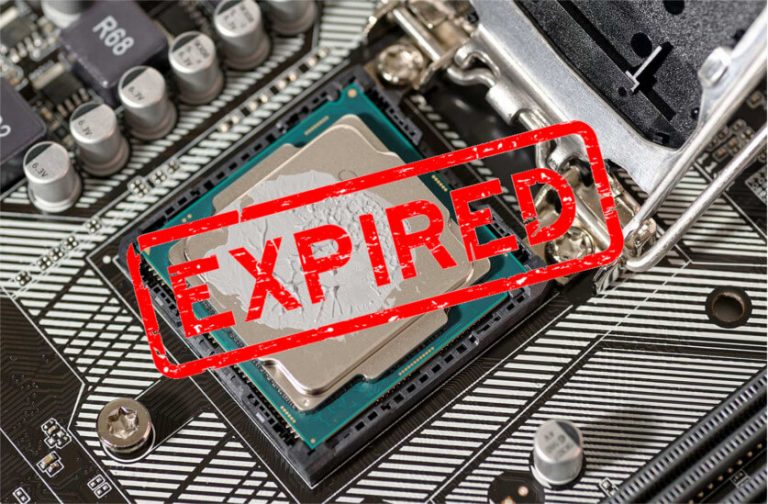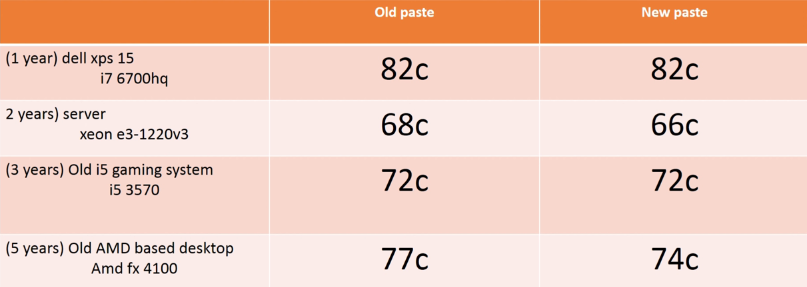Most definitely, Yes. All kinds of thermal compounds have a shelf life. Depending on the material, a thermal paste can expire in 3-5 years or even less if it is not stored in optimal conditions.
Although, this lifespan depends largely on the kind of thermal paste you are using. To put things in perspective, the Arctic MX4 claims to have a lifespan of 8 years, while the popular Noctua NTH1 provides a lifespan of up to 3 years.
How to find if Thermal Paste has expired?
The best way to find out if your thermal has expired is to check the consistency of the paste. Push a dot of thermal paste out of the syringe on a plain surface and try to spread it.
✅ If the consistency is normal and the paste spreads normally on the surface, congratulations, your thermal paste is good for application.
❌ If it comes out flaky, disintegrated, or watery, it has clearly expired and can no longer be used.
Storing a Thermal Paste Correctly
A thermal paste is not something that is used often. After all, nobody changes the CPU coolers every other day. That’s why after you have applied thermal paste once, you must store it correctly to make sure it does not expire until next time.
The following things should be kept in mind while storing the thermal paste.
- Once you have applied the paste, push the syringe plunger forward to make sure there in no air inside the syringe. If you have a tube, then squeeze it a little so that no air cavity is made at the opening.
- Next, make sure to close the cap of the tube or syringe tightly so that no air can reach inside afterward.
- Store the thermal paste at normal room temperature (neither too cold nor too hot). Optionally, you can put it in a sealed plastic bag.
- Avoid exposure to sunlight. You can simply put the thermal paste tube inside a drawer or in your cupboard.
How often Thermal Paste should be replaced?
Believe me, there is no right answer to this question!
It completely depends on a number of factors including the type of thermal paste you have used, the amount of CPU heating and the timespan (of course!)
The general thumb rule is to replace the thermal paste every 2 years if you are using your PC normally at admissible temperatures.
In case you are an over clocker or a heavy gamer, you must keep an eye on the CPU temperatures regularly. If your CPU is reaching explosive temperatures, its time to change the thermal paste (check out my recent guide on choosing the best thermal paste) or improve your cooling rig.
Is it okay to use old Thermal Paste?
Yes, you can use an old thermal paste given that it is not dried out or flaky. As I explained earlier, a 2-3 years old thermal paste that is stored properly is perfectly fine for application on CPU or GPU.
But, there is no point in using a dried out thermal paste because it would have lost its thermal properties and would no longer be able to fill the gaps between the CPU and cooler surfaces.
Does Replacing Thermal Paste make a difference?
To answer this, I did a small experiment myself!
I have used Artic Silver 5 for this experiment and four different machines – my laptop, old desktop, my gaming rig and a Xeon server.
So, I took temperature reading before replacing the thermal paste and then after replacing the thermal paste. The results are as follows.
You can clearly see the 1-year-old laptop did not see any change in the temperatures. But my 5-year-old AMD desktop temperature dropped 3 degrees after replacing the thermal paste.
So, It is safe to conclude that replacing thermal paste does make a difference but only when the previous one was applied at least 2-3 years.
These results also support my answer to the previous query that you should replace thermal paste once in every 2 years.
What happens if you don’t use Thermal Paste?
Thermal Paste is used to fill the microscopic gaps between the surfaces of the CPU and the cooler. If the thermal paste is not applied, these gaps would trap heat and would not allow it to be transferred properly to the CPU cooler.
Without the thermal paste, your PC would start overheating in no time and eventually would get roasted or damaged permanently.
Have any questions about thermal pastes? Drop them in the comments sections below and I will try to solve your queries at the earliest.