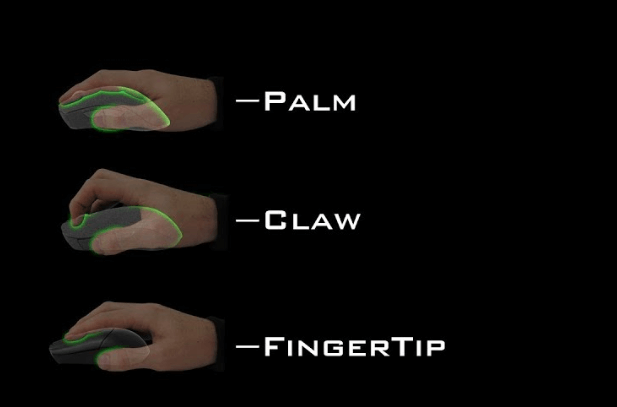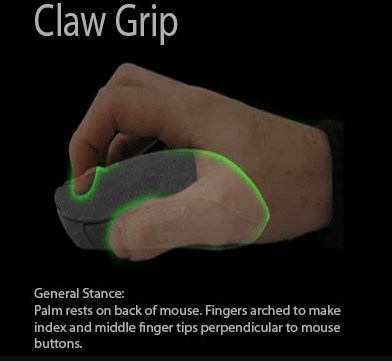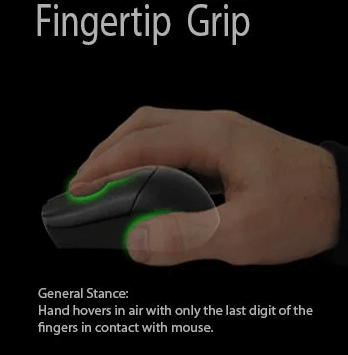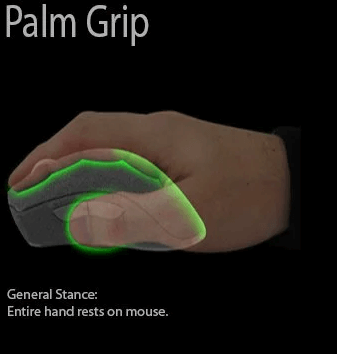There are a lot of game lovers who spend a couple of hours on the computer for gaming. If you too are a game lover, then it is imperative for you to know how to hold a mouse properly. It might not be something that you would have thought about before but holding the hand in the same position or making the same movements could put you at risk of developing repetitive strain injury.
When you play games it is not essential that the same grip would work in a similar manner for every game. For playing a few games you would need an advantage in terms of response time for pushing buttons or moving quickly.
Different grips are great for different games, as it can give benefit you in various games depending on the grips. Also, it is paramount that you have a mouse that supports the grip which can make your gaming sessions even more comfortable.
In this article, we would know about how to hold a gaming mouse, their benefits and which one is the best for you?
First, we would discuss the various grip styles and how you can use them properly.
Mouse Grip Styles
For a magnificent experience, it is substantial to have a perfect gaming mouse and know how to hold a mouse for gaming:
1) The Claw Grip
It is one of the most comfortable mouse position, it refers to the arch of the hand, in this, the knuckles are kept higher than the palm grip. The fingers are always near to the buttons, thus in this grip, you would not have complete pressure on the surface of the mouse.
This position gives you a great space for movement and ability to control, here the mouse is pointing instead of roughly sliding around. You would not require to roughly sliding over the mouse for pointing cursor in the claw grip.
Claw grip is best for people who don’t just play games for fun. The lighter touch in this grip might be uncomfortable initially and cause muscle strain after prolonged playing, but it has a lot of benefits such as you can just drop your hand onto the mouse during periods of rest.
This is preferred for people who have longer fingers or larger palms. This grip provides you with more flexibility as compared to other grips, which means that you could also access the extra buttons as well that your mouse may have.
2) The Fingertip
This is a completely different type of grip which you would not have seen that often. Yet this grip has the capabilities that would require for winning a tournament, particularly in shooters. In this grip you would not have to use your whole palm and cover the mouse, you would just have to use the fingertips to move the mouse.
By using this grip, you would be able to move the mouse by snapping it into place which would give you fast speed and quick timing, thus it is good for games which require quick reaction times. In the Fingertip grip, players need to push the buttons and give directions with fingertips only.
The benefit of this grip is that it eliminates strain to the rest of the hand. This grip is best for a situation where micro-movements are required not for larger motions.
It is difficult to found a mouse which has both a fingertip grip and multiple buttons. This makes it easier to use your fingertips to snap the mouse into place so that you can get the best possible shot.
3) The Palm
This is one of the most common grips which is used by both gamers and non-gamers. In this the hand and palm are reasonably flat against the mouse; it is the easiest way for gripping and moving around.
In the Palm grip, you give direction from the bottom of your palm that would line up against the bottom of the mouse. Here with this grip, your fingers stretch out for reaching the buttons and your entire palm rests on the body of the mouse, perhaps it lets your hand relax.
In this position, there are fewer chances of your hands cramping up during tense gameplay sessions. It is also considered as the best gaming position for people who have long fingers. It is not recommended for people with shorter fingers as it might cause strain if you use it for a longer period or play games for hours.
This grip might also not work great when small motions are needed, which means that the reactions might be comparatively slower.
This was about the best ways on how to hold the mouse properly. Now, let us know some of the tips to use the mouse correctly:
How to Use the Mouse Properly?
- Position of the mouse: Ensure that you place the mouse relatively closer to your body as placing it too far might cause neck and shoulder pain. Also, remember that your elbow should be at a 90-degree angle.
- Mouse Posture: A perfect usage of the ergonomic mouse position can help you in reducing pain and stress. Ensure that while holding the mouse do not rest your forearm or wrist on the desk.If you use the whole arm to move the mouse by lifting the wrist off the desk that would lessen the risk of straining the nerve in your wrist.
- Take Breaks whenever you can: Take breaks regularly, try and walk away from the computer after regular intervals, as this helps reducing stress and gives your arm and wrist relief.
- Adjust the mouse settings: Do not forget to adjust the mouse settings as per your comfort. You just need to go to the system preference where you can adjust the speed of the cursor and also can double-click speed to find a comfortable setting. As if your mouse is moving too slow or quick then it takes more movements than required.
Wrapping Up
This was everything about how to hold a gaming mouse but it solely depends on you that which grip fits in the palm of your hands. In the gaming world, everyone requires quick actions as a slow response can kick you out of the game, thus it is imperative for you to know how to hold a mouse in the best way.