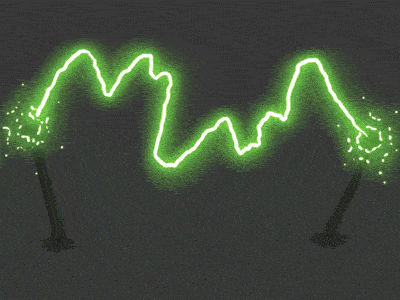For people who regularly build PCs or work on motherboards (like me), it is important to know how to use Anti Static Wrist strap which keeps you safe while building or repairing electronic components.
In this post, I am sharing everything you need to know about anti-static wrist straps (also called ESD wrist straps), how to use them, precautions and other methods to ground yourself while you create your next powerful game machine!
Before we get into the details, let us first know what is static electricity and how anti-static wrist bands help in avoiding any static discharge.
Static Electricity & Grounding
A lot of people simply say “just touch metal before touching the circuit, that’s it!”. But that’s not the case my friend.
Yes, touching a metal works most of the time. But I am sure you wouldn’t want to destroy those expensive small circuits on motherboards and GPUs because of a single static discharge.
Static Electricity or static discharge is that sudden zap that occurs when two electrically charged objects come in contact with each other.
To understand this, let me give you and example. When you rub your hands on a balloon or a cotton cloth and then touch a metal object, a tiny spark happens and you experience a slight electric shock. That’s because of the static discharge!
Such discharge is mostly unharmful for humans but when working with circuits, even such minute electric discharge can damage the fragile components inside. And, that can be avoided by using an Anti Static wrist strap.
What is an Anti Static Wrist Strap?
An Anti Static wrist strap is a device that you wear around your wrist like a wrist band. Such Anti Static wrist bands keep your body at the same electric potential as the circuit you are working on.
Wearing an anti-static wrist strap eliminates the chances of an electrostatic discharge between your body and the work components.
Apart from using these ESD wrist straps while repairing computers or laptops, they are more important when you are working in an explosive or inflammable environment. In such conditions, even a small spark can lead to fatal mishaps.
How to Use Anti Static Wrist Strap?
There are following two different ways to use an anti-static wrist strap.
The only difference between the two is where the antistatic wrist strap is connected. I am going to tell you about both the ways with steps to use anti-static wrist strap in both methods.
Method #1: Bonding with PC Case
In this method, we make sure that your body and the PC circuit that you are working on are at zero potential difference. To achieve it, we will connect the ESD wrist strap with PC case itself.
Here’s how to use anti-static wrist strap by bonding with PC case.
- First, Turn off the PC. Now turn the power switch on the power supply to “OFF” and disconnect the power cord.
- Press and hold the PC power button to drain any remaining power from the circuits. This step is more important if you’ve used the PC recently.
- Now, wrap your anti-static wrist band around your wrist. Make sure the metal disc under the band is in contact with your skin. Tighten or secure the strap in its position so that the metal and skin contact is not interrupted while moving your hand.
- Pick the alligator clip on the other end of the cable that is attached to the wrist strap and connect it to a metal part of the PC case. Make sure the surface you are connecting the alligator clip is unpainted because Paint is a non-conductor and it will not allow the electric flow leaving your anti-static wrist band of no use.
- That’s it. Now your body is at the equal voltage as your computer and the circuits inside.
Method #2: Grounding with Power Supply
Another way to use the Anti Static wrist strap is Grounding that allows any static charge build-up to dissipate from our body to the ground. To use this method, make sure your building’s wiring is safe and uses standard grounding wire in each wall outlet.
Here’s how to use Anti Static strip strap by grounding with Power supply.
- For this, I recommend using a standalone power supply, but, it can be used with the power supply inside your PC case.
- If you are using a standalone power supply, just plug the power cord into wall socket and turn “OFF” the power switch on your power supply.
- If you are using the power supply from your PC only, turn off the PC, then turn the power switch on the power supply to “OFF”. Once again hit the PC’s power button to drain remaining charge.
- Now, its time to wrap the ESD wrist band around your wrist making sure the metal part is touching the skin.
- Attach the alligator clip on the anti-static strap to an unpainted part of the casing on the power supply unit.
- That’s it. Now, you are connected directly to the ground and any static charge (if build) will be passed to the ground instead of flowing between your body and the circuit.
Do You Really Need ESD Wrist Strap?
My Answer – YES!
You must use an Anti static wrist strap to ground yourself and keep those expensive PC components safe from the static electricity. Such a wrist strap also protects you from fire hazards when working in an explosive environment.
If you are still in doubt and need further confirmation, just check out our very own Linus Tech Tips explaining whether you really need an anti-static wrist strap or not!
My Recommendations: The best Anti Static Wrist Band
Rosewill Anti Static Wrist Strap
- Resistance: < 10K Ohm (Wrist Strap)
- 1M Ohm 10% (Cord)
- Length of Grounding Cord: 6 Feet
- Adjustable Strap Fits Your Wrist Comfortably
- Extra-long Coiled Cord for Wide Range of Movement
Last update on 2020-03-20 / Affiliate links / Images from Amazon Product Advertising API
My very first choice is the Rosewill Anti Static Wrist strap band. Reason being – IT WORKS, it works every single time you use it without failing. The cord is very durable, so is the strap.
To make sure it fits all wrist sizes, Rosewill uses an adjustable velcro strap made with rugged fabric. The strap is comfortable and the metal disc beneath the strap sits perfectly at its position on the wrist.
The grounding cable is 6ft long allowing the maximum mobility, no matter where you connect the anti-static wrist strap. You can also detach the cable from the strap if you want to take a break and then come back, just connect the cord again and start working!
The best part is the cost. The Rosewill anti-static wrist strap comes at a price less than 10$ which is absolutely worth it.
Wireless / Cordless Anti Static Wrist Strap
- Great wrist strap for electrician or IC / PLCC worker
- One size fits all
Last update on 2020-03-20 / Affiliate links / Images from Amazon Product Advertising API
For those who do not like to be bound with wires or those who already have a lot of wire clutter and don’t want even a single more wire, a Wireless Anti Static Wrist Strap will work for sure!
These straps do not use a cord to ground your body. Instead, there’s a 1M ohm resistor inside a wireless anti-static wrist strap which absorbs the static discharge from your body.
It is a lot less clumsy to use than a wired band. But, I do not recommend using them while working a high voltage circuit which may damage the wrist band and open your body to static electricity.
Other Grounding Methods to Prevent Static Discharge
Before you start working on your PC building or repairing without an anti-static wrist strap, make sure you one of the following ways to avoid the static discharge.
- Look for some already grounded metallic parts like the radiator or pipes used in your building’s plumbing. Such pipes are generally connected to underground water pipelines which are necessarily grounded. Touching any of these will direct the static energy directly into the ground.
- You can also touch the casing of a grounded power supply i.e. the power cord is plugged in and connected to a wall socket but the power switch of the power supply is turned off.
- If you own an anti-static mat for your workspace, then you can touch the same to discharge yourself from any static electricity.
Precautionary Tips
- Always opt to work on an open PC during the early morning hours or at the night time. At these times the humidity is naturally higher which discourages static charge build-up.
- Most PC components like GPUs are shipped in anti-static bags. Always use them to store your components. And, while taking them out, NEVER put the component on top of the anti-static bag because the outer layer of such bags is conductive and can damage the component easily.
- To avoid any irreparable damage from static charge, do not directly touch the circuit board, capacitors etc. Just hold the board from edges or heatsinks which are less prone to static shock.
- If your workspace floor is carpeted, just remove the carpet. Also, avoid rubbing your clothes especially if you are wearing something made with synthetic fibers. Rubbing such fabric can build up a static charge.